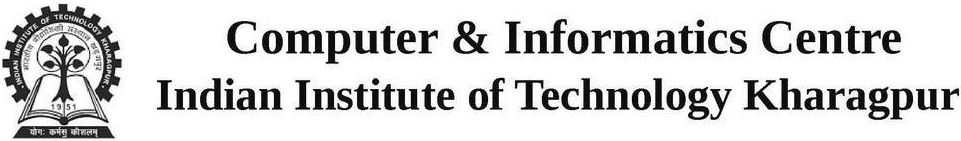Internet Access Authentication
Internet access in IIT Kharagpur will use web-based authentication mechanism i.e. via Captive Portal Authentication. All users of the both WiFi and wired network must finally connect to internet using a valid user id and password. At this time, users with ERP login are requested to authenticate to avail the institute Internet facility from both the wireless and wired networks.
To access the internet from wired network:
- Create your network access password in ERP:
- Log in to your ERP account
- Click on the link "Set Campus Network Password" under menu Item "Other Actions"
- Set a password you will use for internet access (should be different from your ERP password). This same password will also be used for WiFi Authentication.
You will have to do this in ERP only once unless you want to change your password. You can change the password anytime again in the same manner.
- Authenticate your device for internet access:
- Authentication Steps for Academic areas/Offices/Hostels/Guest houses (pdf)
- Authentication Steps for Residential areas (pdf)
There is 45 days Session timeout present in the Captive Portal. So, you will have to do the above authentication steps every 45 days interval time on a particular device/machine on regular basis to gain the internet access.
- Connect to the internet using your ERP login as user id and the network password that you set in ERP. It may take 5-10 seconds for connection, please be patient.
To access the internet from wireless network:
- Connect your device to Secured SSIDs for wireless network access:
- Authenticate your device for internet access:
- Authentication Steps for Academic areas/Offices/Hostels/Guest houses (pdf)
- Authentication Steps for Residential areas (pdf)
There is 45 days Session timeout is present in the Captive Portal. So you will have to do the above authentication steps every 45 days interval time on a particular device/machine on regular basis to gain the internet access.
- Connect to the internet using your ERP login as user id and the network password that you set in ERP. It may take 5-10 seconds for connection, please be patient.
Important points to note:
- There will be no authentication or password required for accessingthe IITKGP local resources like Zimbra mail, Apna, IITKGP websites etc. from wired network.
- If user is already logged in Do not refresh the captive portal page or do not open the captive portal page again. It will be logged out and user need to login again to get the institute internet service.
- New WiFi User need to authenticate two times to gain internet access. One for the first time WiFi access and second for the usual internet access. Second time onwards the Wifi user need to login only in captive portal to get the internet service.
- There is no browser dependency for the captive portal authentication but it is always recommended to use the updated browser only for best user experience.
- Faculty/staff may share their password with their family members for internet access. However, in order to avoid password misuse, there will be a limit for no. of simultaneous connections.
- The user with the user id used for logging in is solely responsible for any misuse of the internet when connected with that user id.
Please contact CIC to report any problems or for any other queries. Primary contact persons are Mr. Debnath Pramanik (debnathp[at]cc.iitkgp.ac.in, Ph: 82378), Mr. Uddipan Tunga (uddipan[at]cc.iitkgp.ac.in, Ph: 83047) and Mr. Alokes Chattopadhyay (alokes[at]cc.iitkgp.ac.in, Ph: 82376).