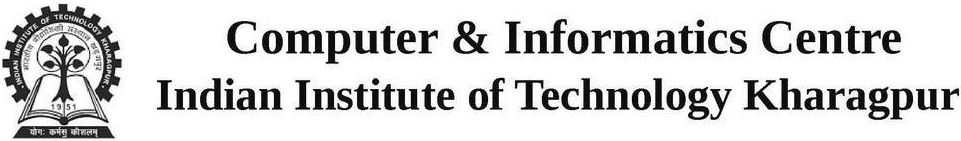Antivirus
CIC centrally manages the Trend Micro ApexOne Antivirus solution for protecting your PC/Laptop from viruses.
Note: Before installing the Trend Micro ApexOne Client on your PC/Laptop, uninstall (remove) the existing Antivirus if any installed.
Steps to Install Trend Micro ApexOne Client Antivirus (Windows):
1. Start --- Run [ \\antivirus.iitkgp.ac.in\ApexOne]
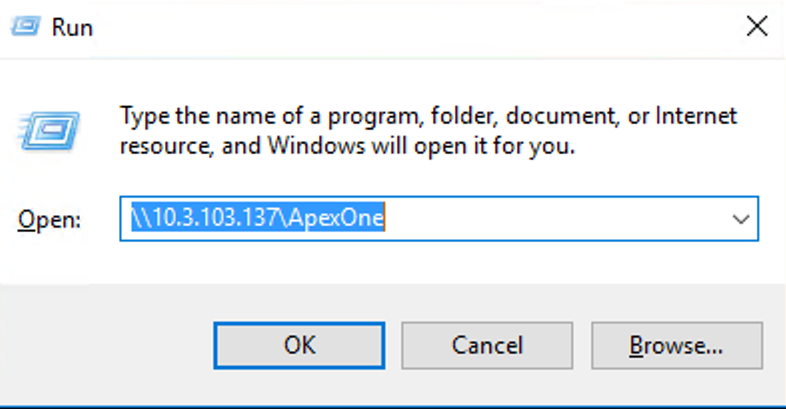
2. Login with following details:
- User Name -- iitkgpos
- Password---iit@123
3. Double click on the file "apexone.msi" to install the Antivirus
4. Click next and wait
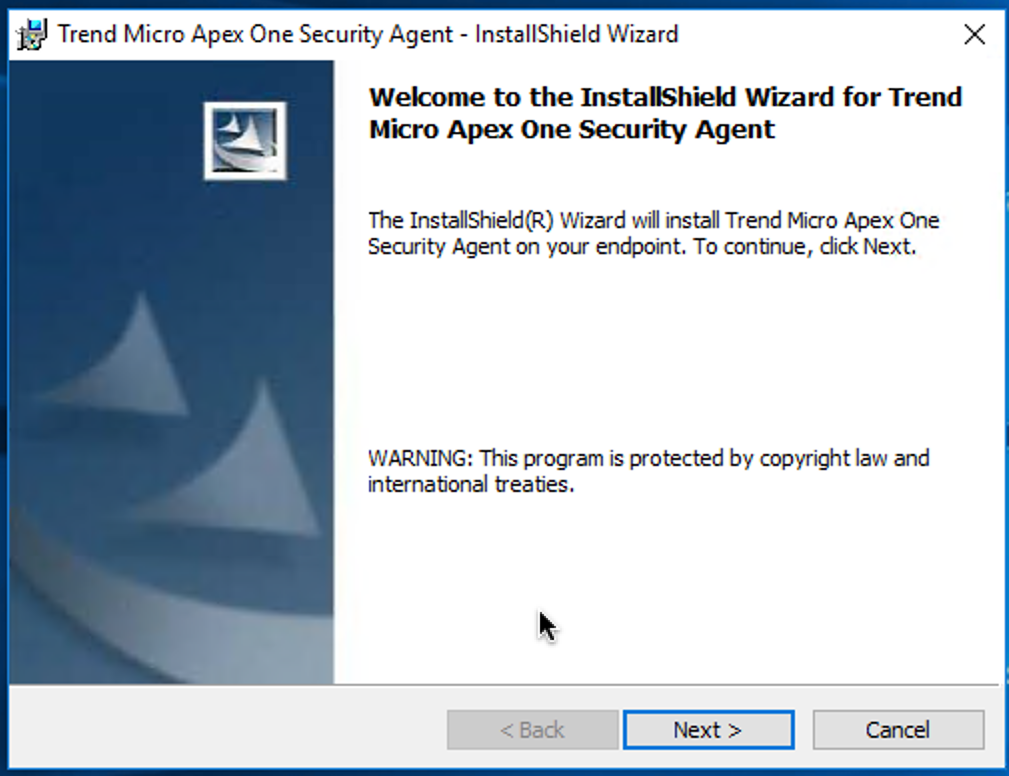
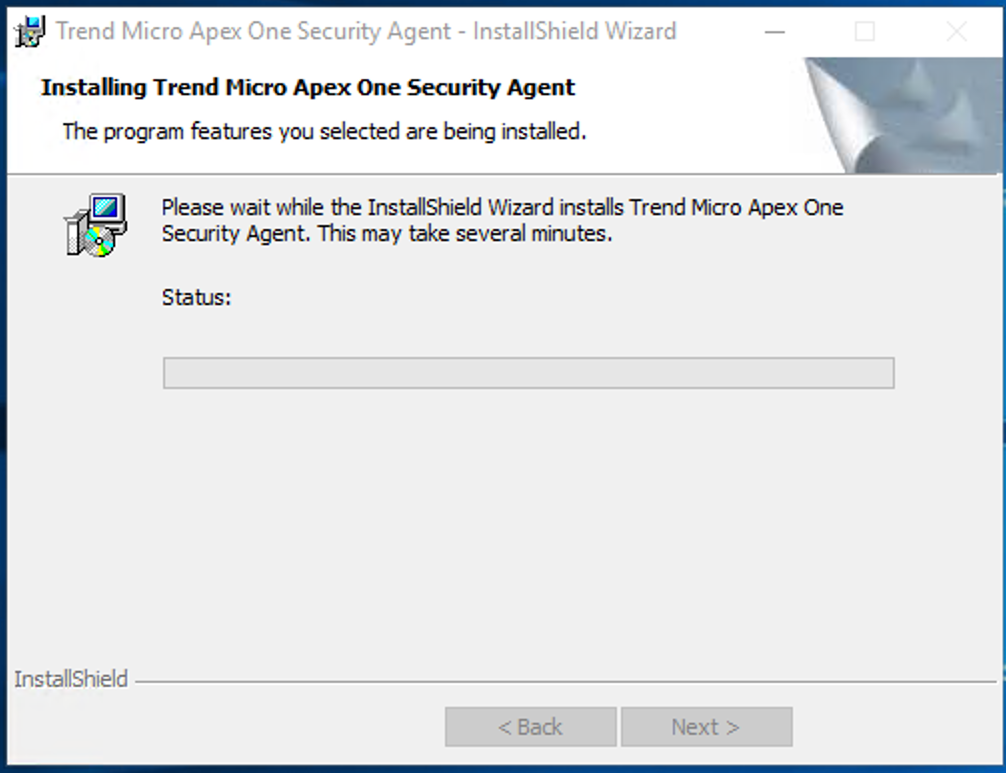
5. Allow program to make changes by Clicking "Yes"
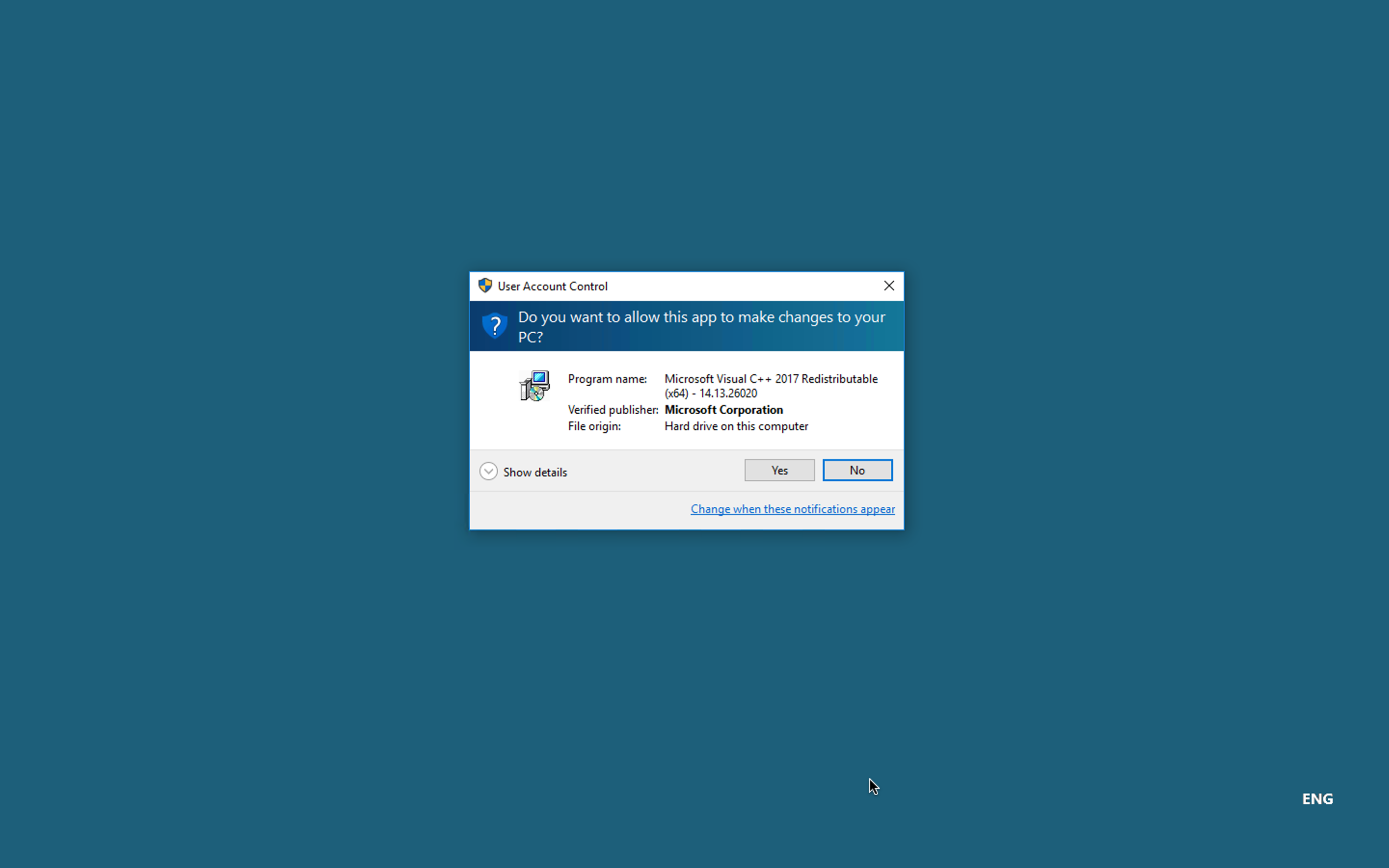
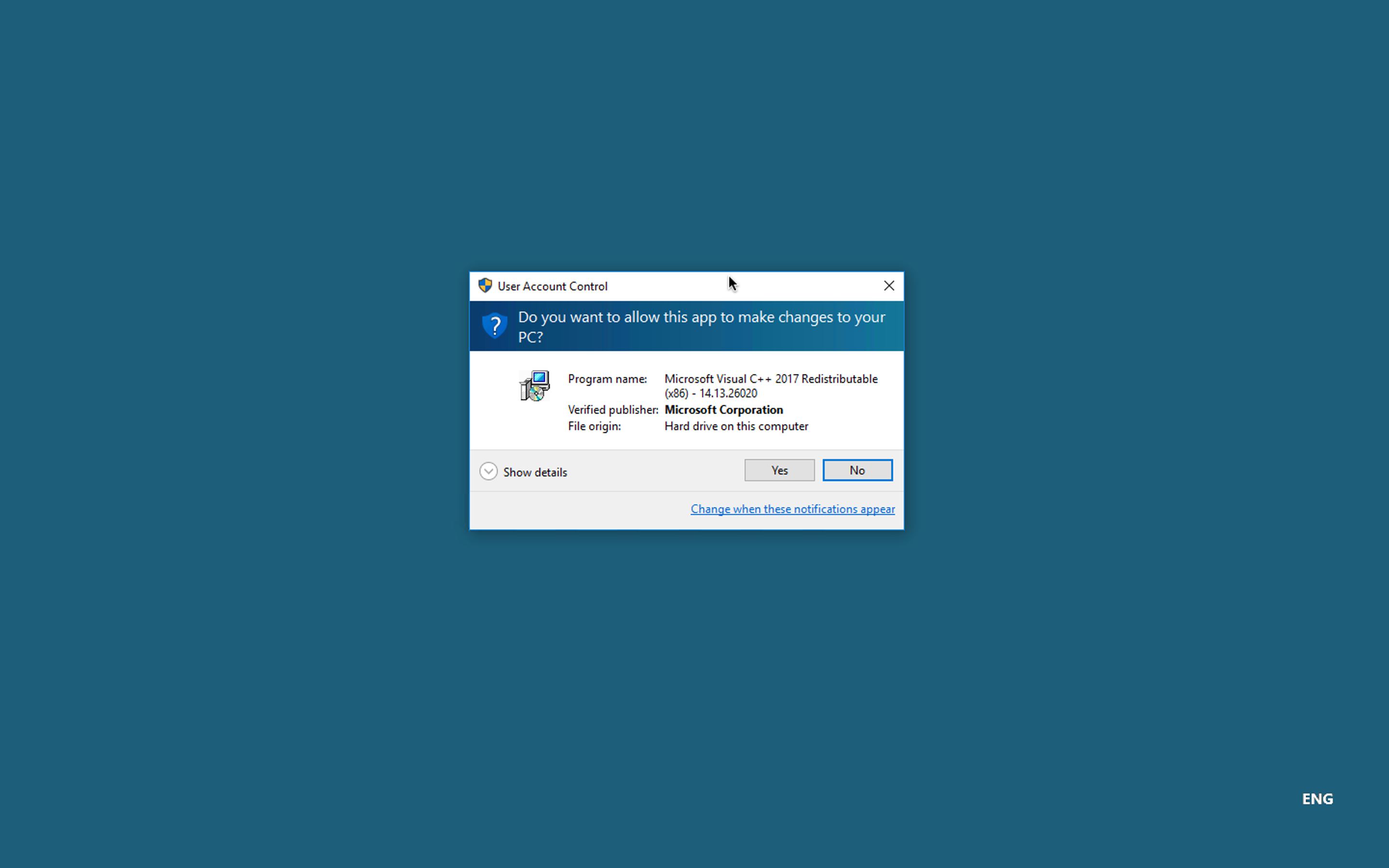
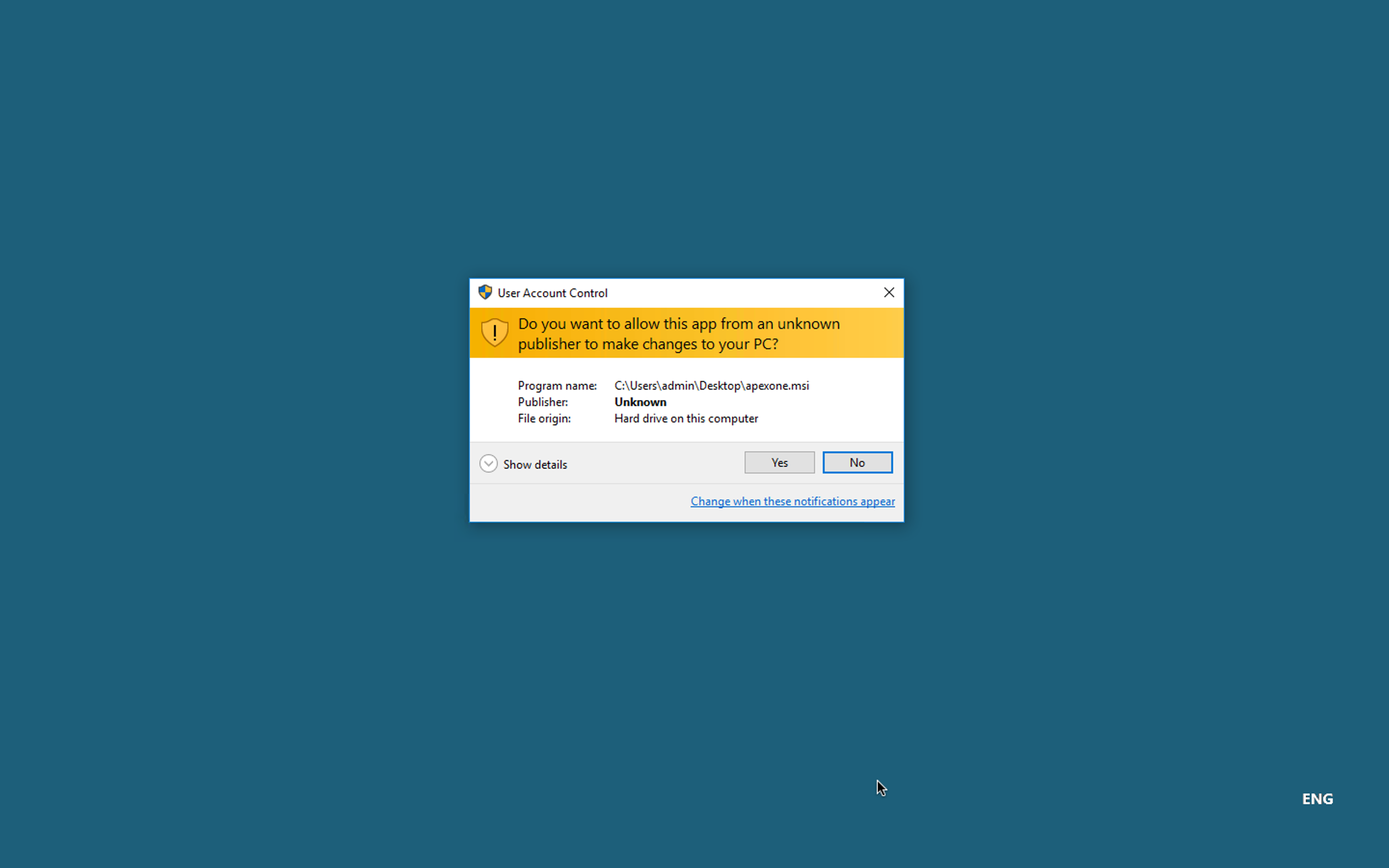
6. ApexOne Client will be automatically installed to your PC/Laptop and an Icon will appear on your Task Bar
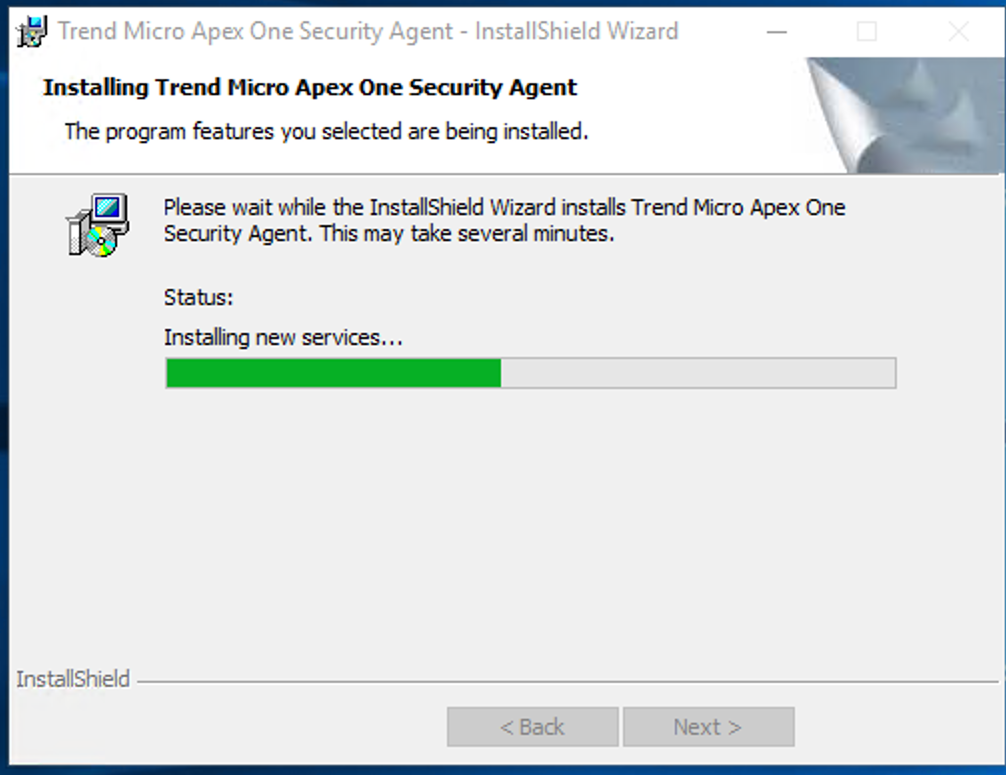
7. Click "Finish"
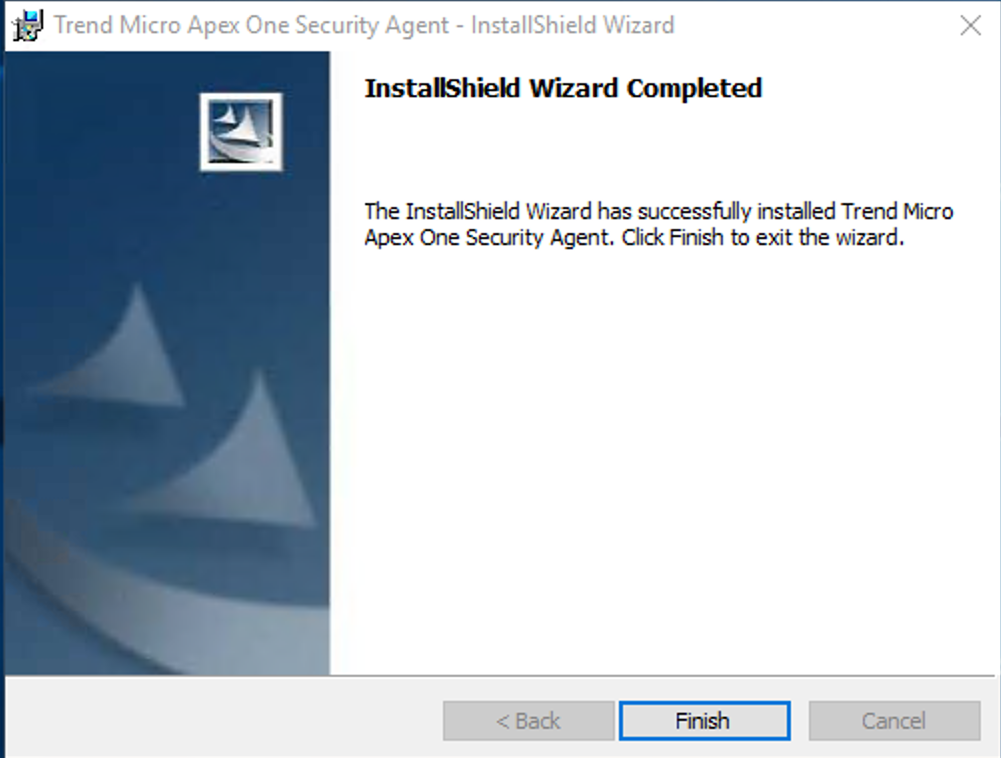
8. You may restart the PC/Laptop now
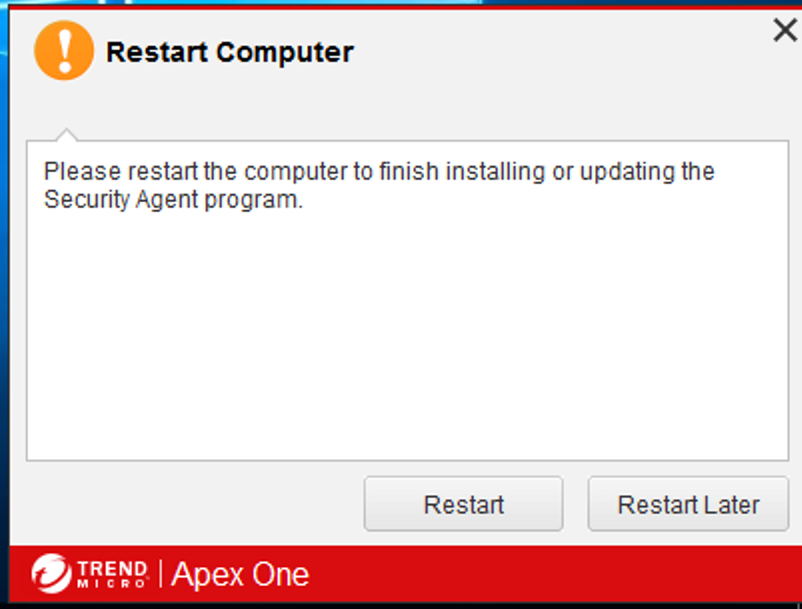
9. Installation of Trend Micro ApexOne Client Antivirus is finished.