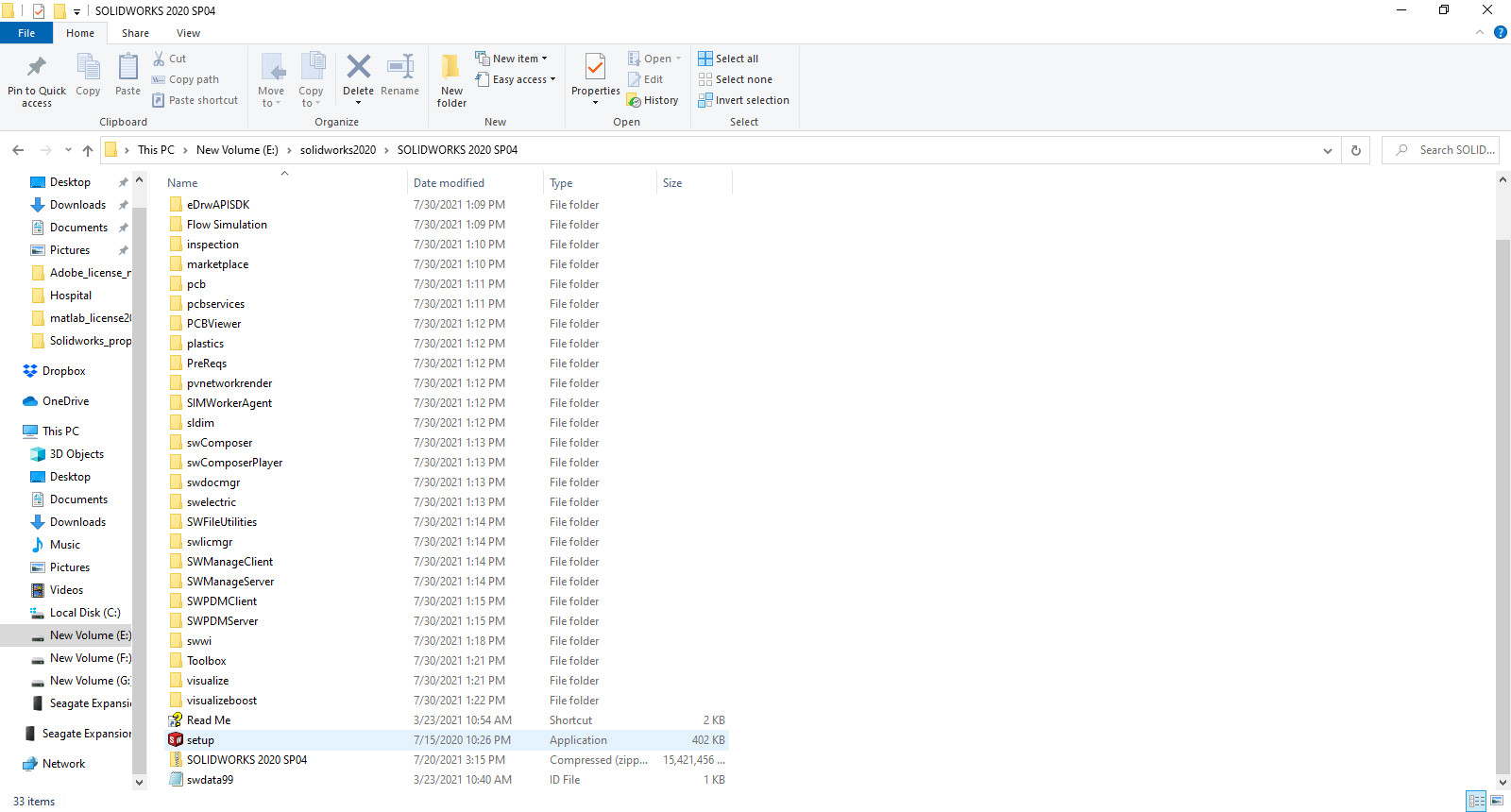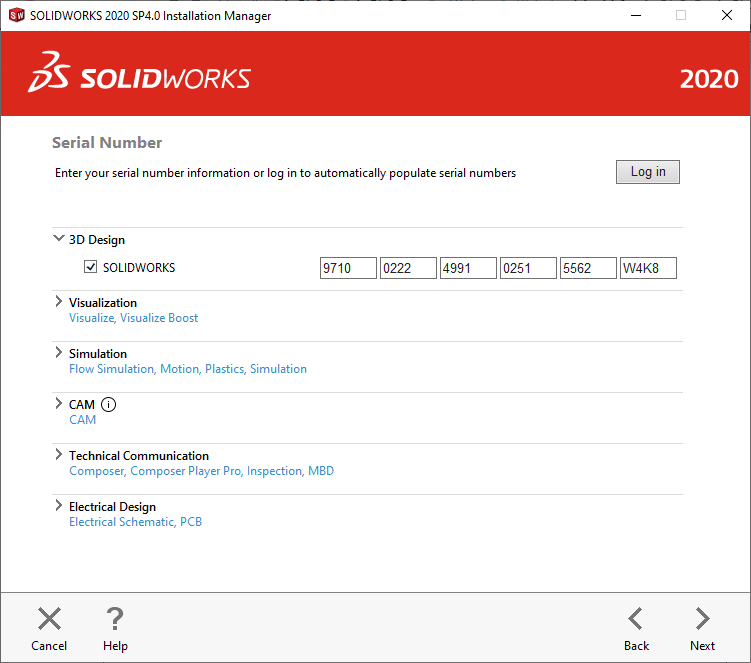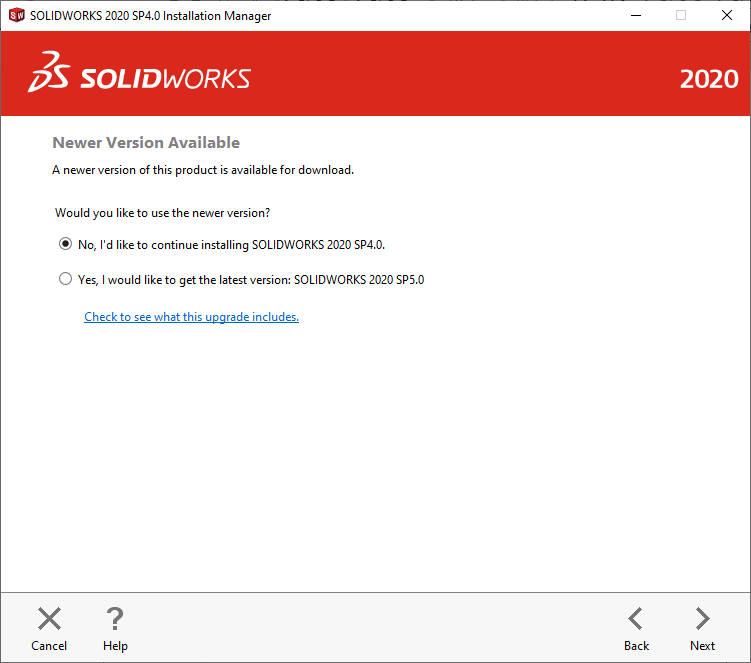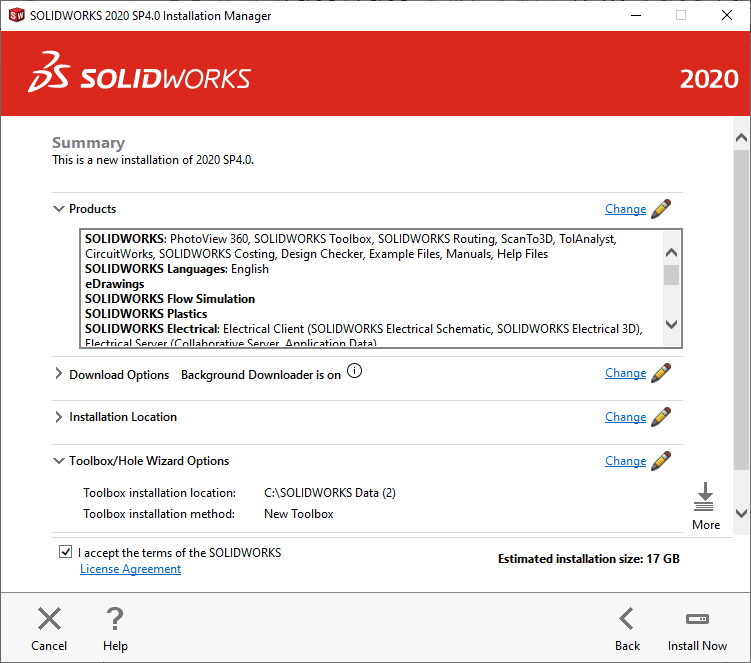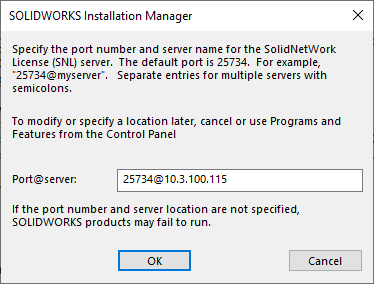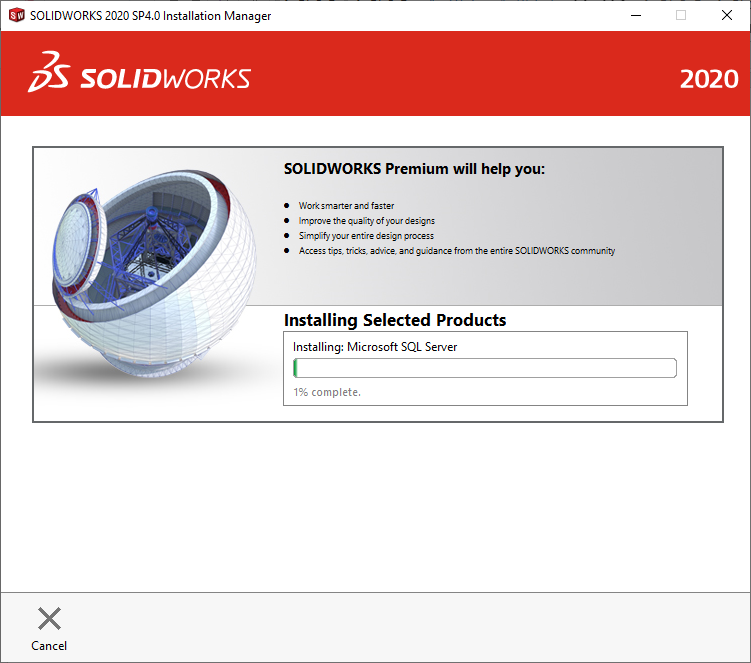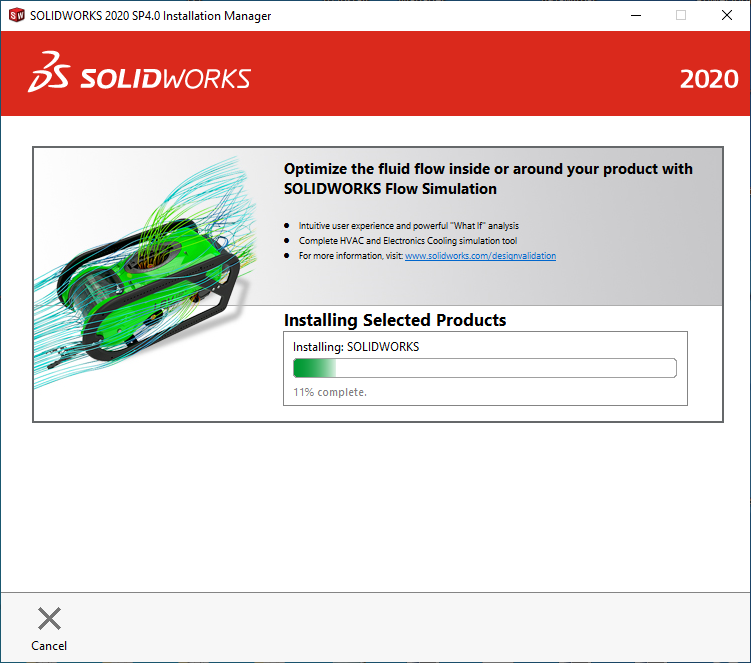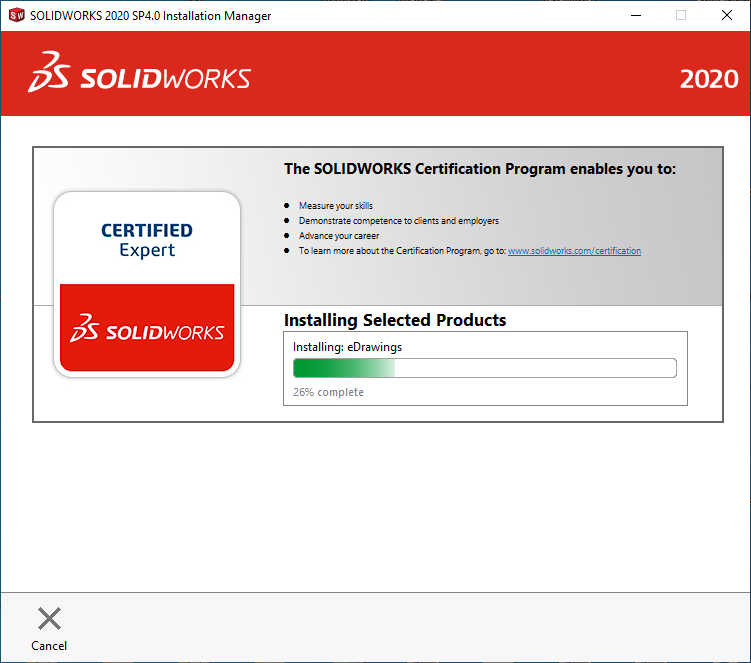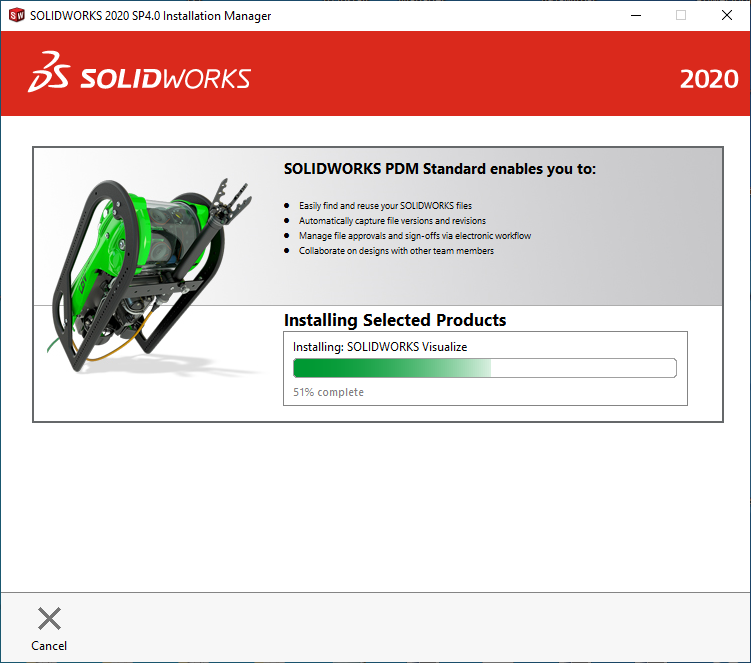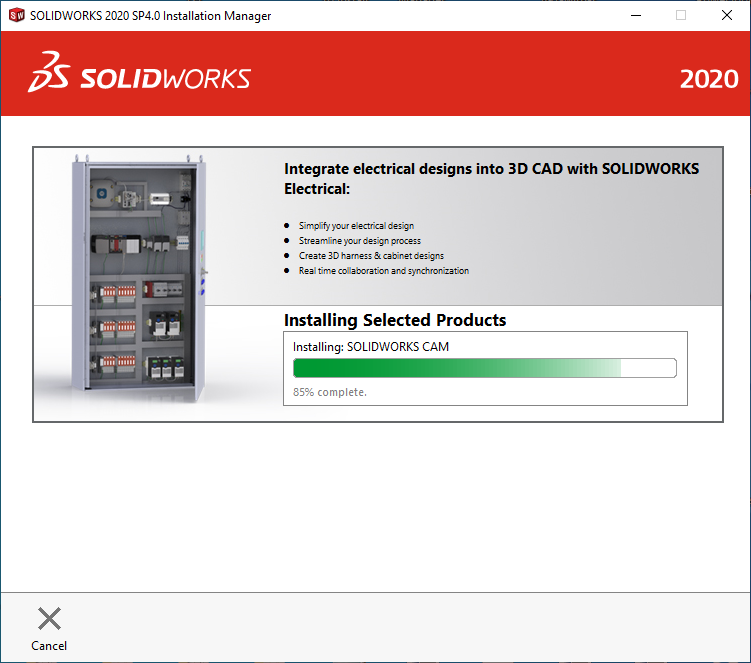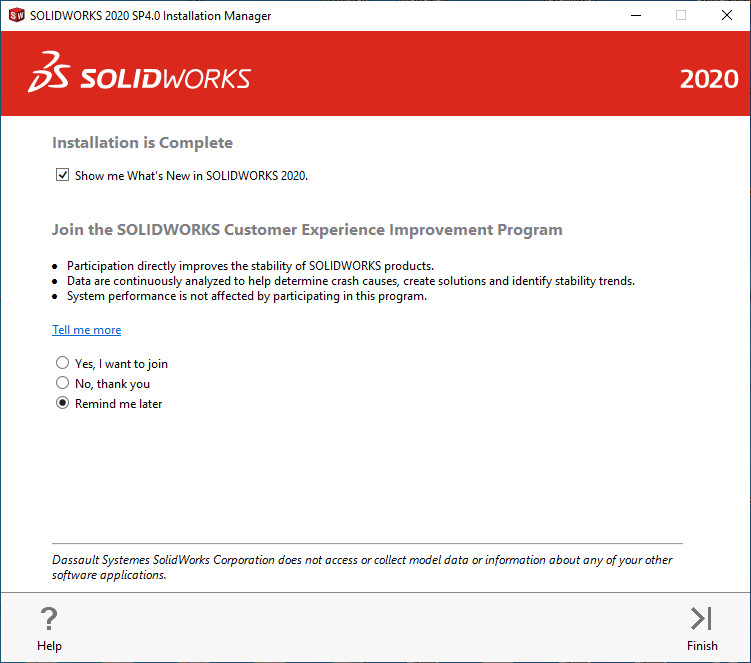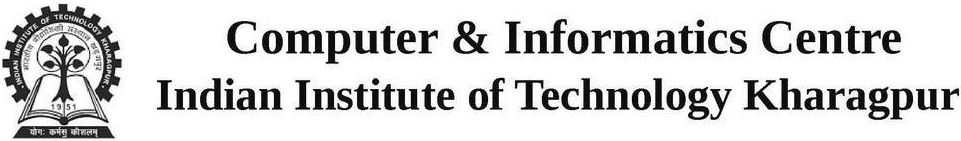Solidworks 2020 SP04
Solidworks 2020 SP4 Installation Instructions in Windows
Note: For latest version of SolidWorks, check CIC software repo (http://swrepo.iitkgp.ac.in). For System Requirements details please check https://www.solidworks.com/support/system-requirements
- Click Run [\\swrepo.iitkgp.ac.in] to login in to the software repo
- Login Id/Password : guest
- Go to Software Repository
- Download the SOLIDWORKS 2020 SP04.zip and unzip it in local directory
- Go to folder Solidworks2020 SP04
- Double click Setup
- Click Next
- Click Next
- Click Next
- Click Install now
- Click OK
- Click finish to complete the installation.