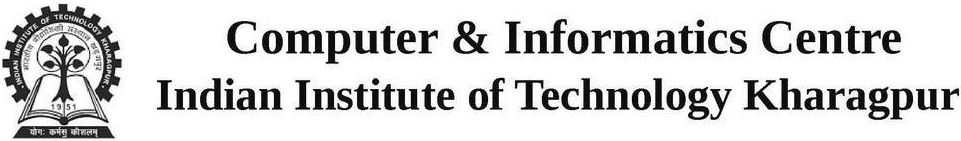SolidWorks 2022 SP02
Solidworks 2022SP02 Installation Instructions in Windows
Note: For latest version of SolidWorks, check CIC software repo (http://swrepo.iitkgp.ac.in).
You can Install solidworks 15 SP02, solidworks 2020 SP04 and solidworks 2022 SP02 in Win10. But Win 11 Supports Solidworks 2022 SP02 only. For System Requirements details please check https://www.solidworks.com/support/system-requirements.
1. Click Run [\\swrepo.iitkgp.ac.in] to login in to the software repo
2. Login Id/Password : guest
3. Go to Software Repository
4. Download the SOLIDWORKS 2022 SP04.rar and unzip it in local directory
5. Go to folder Solidworks2022 SP02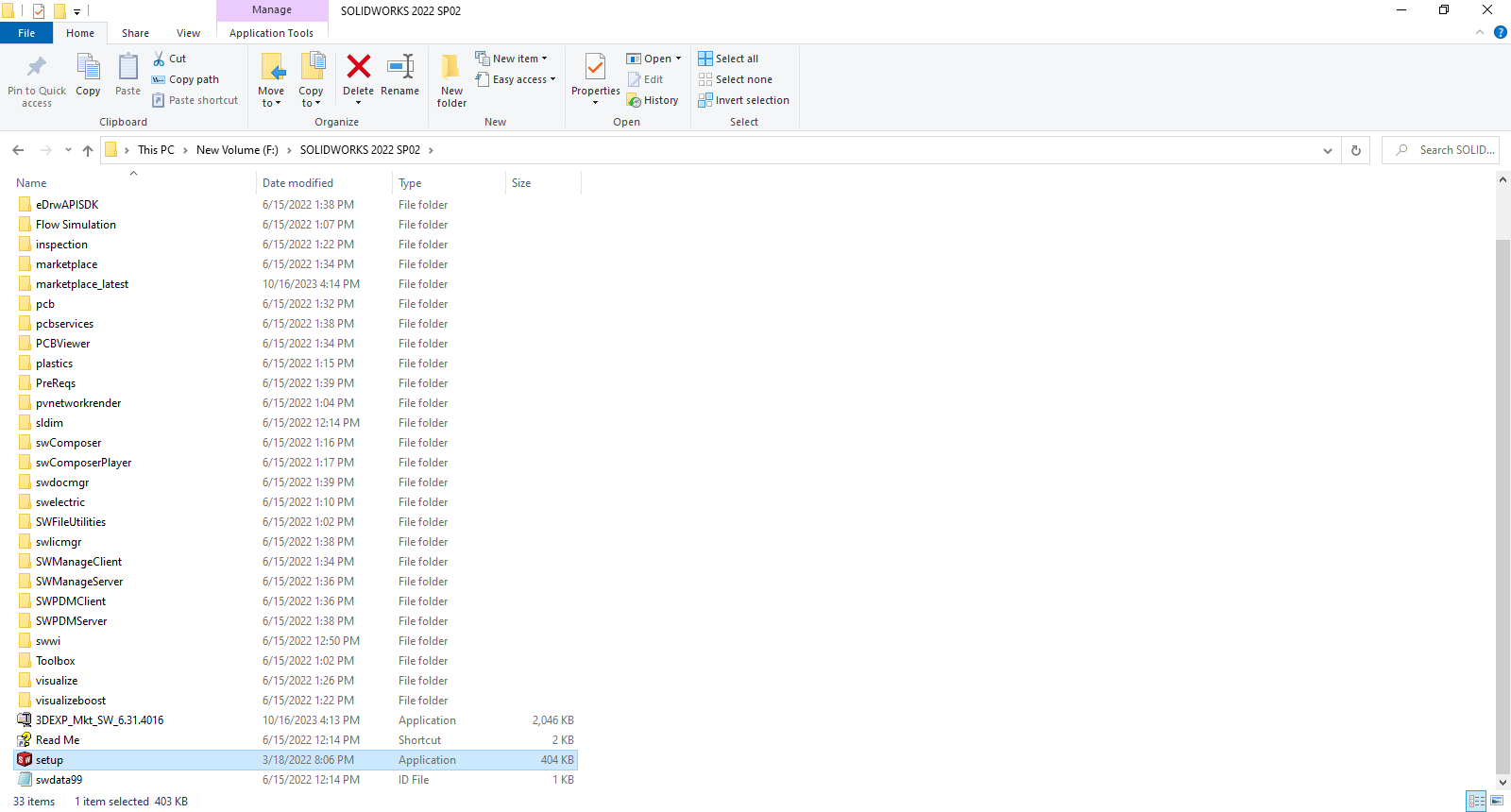
Double click Setup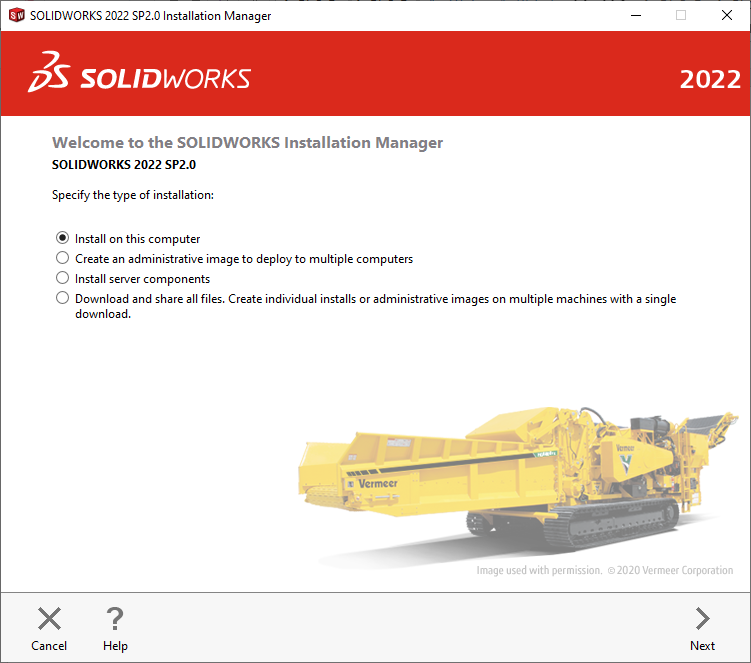
Click Next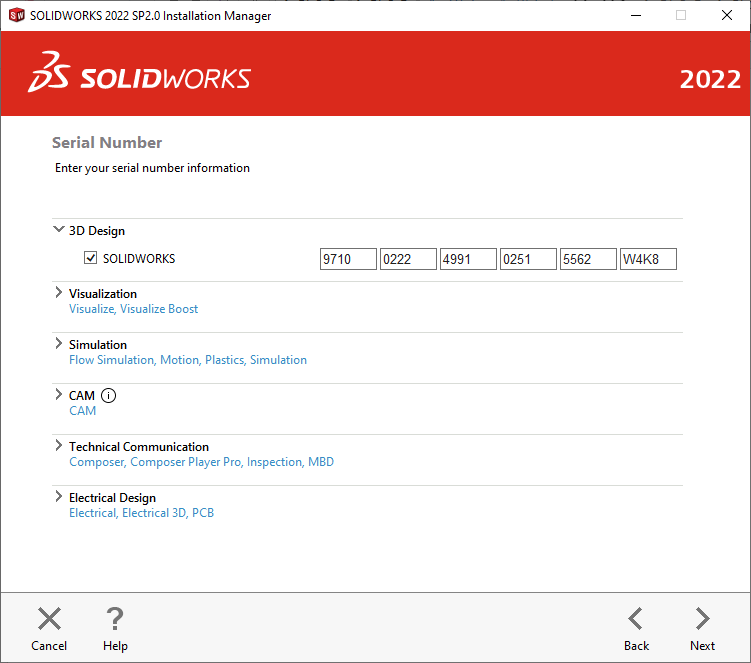
Click Next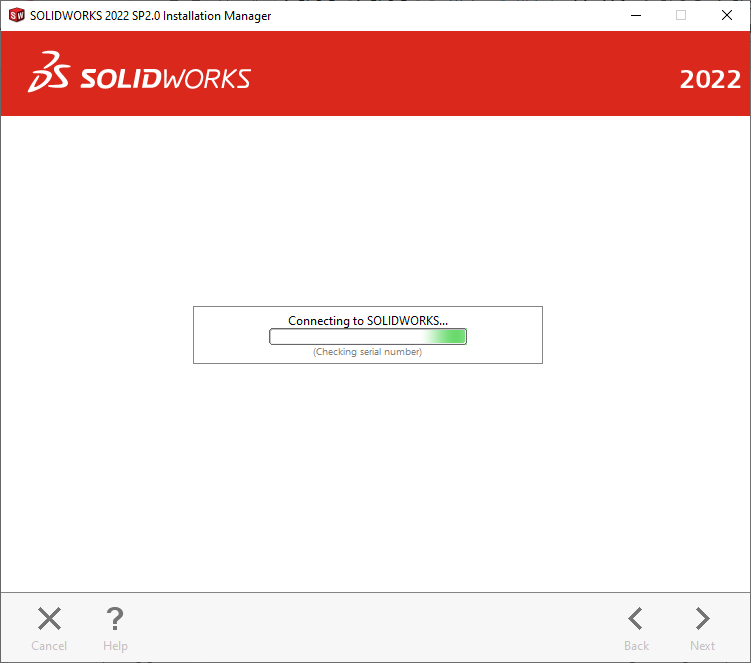
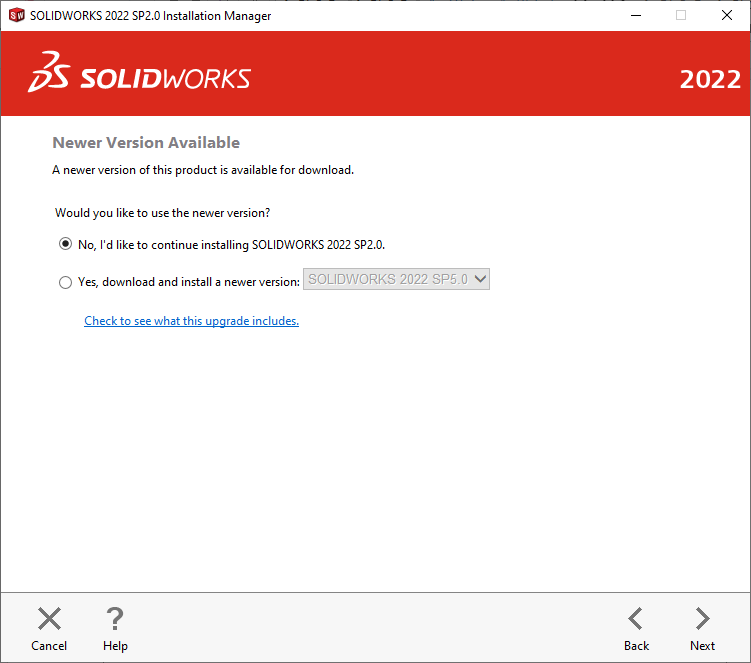
Click Next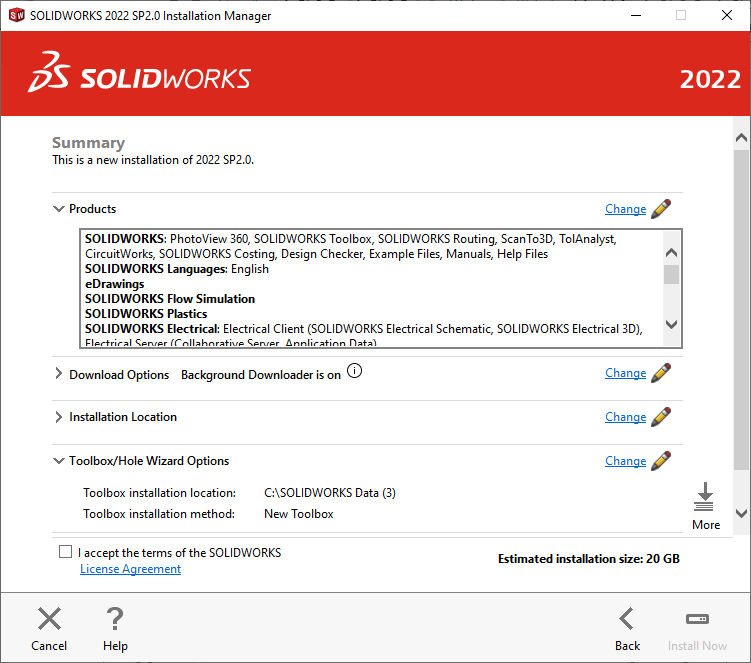
Here under the Header Products click Change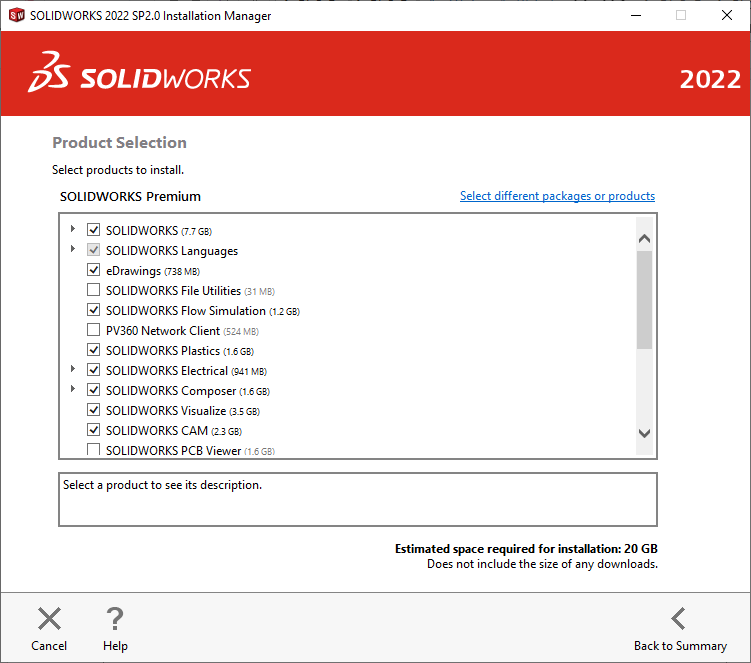
Remove(deselect) Solidworks Electrical (commonly it’s not used)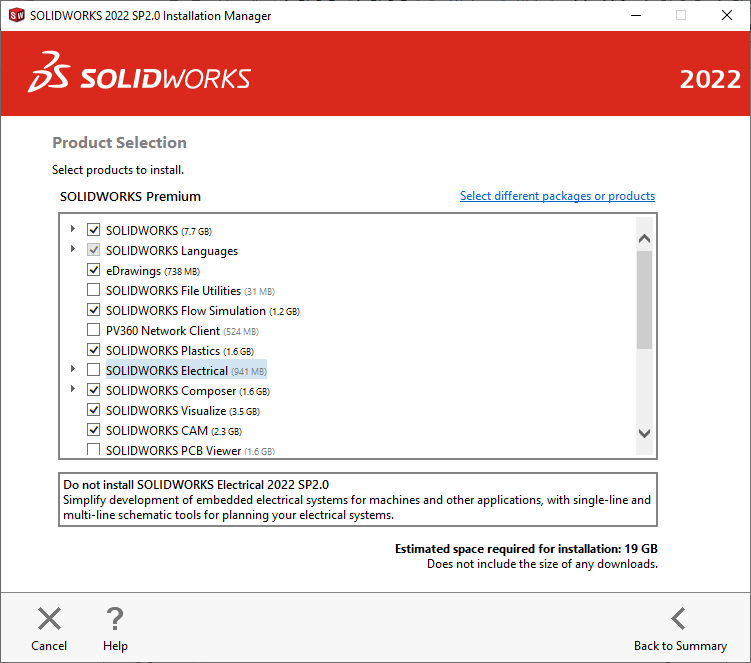
Click Back to Summary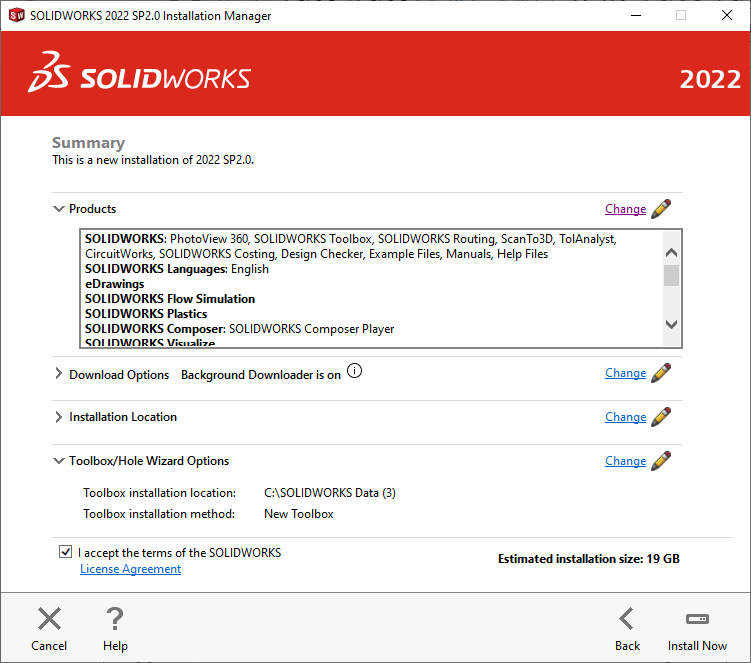
Click Install Now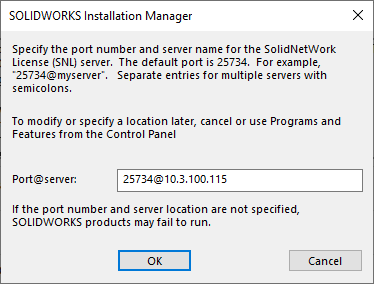
Click OK
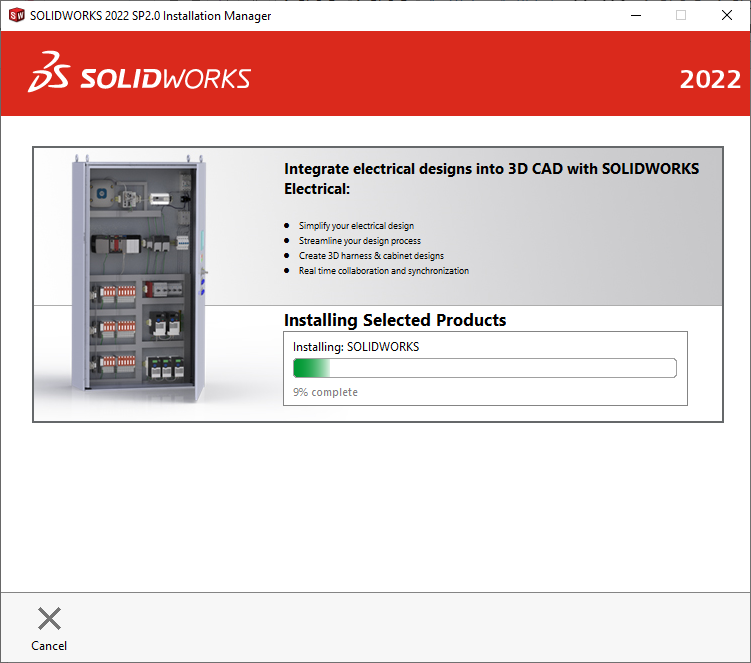
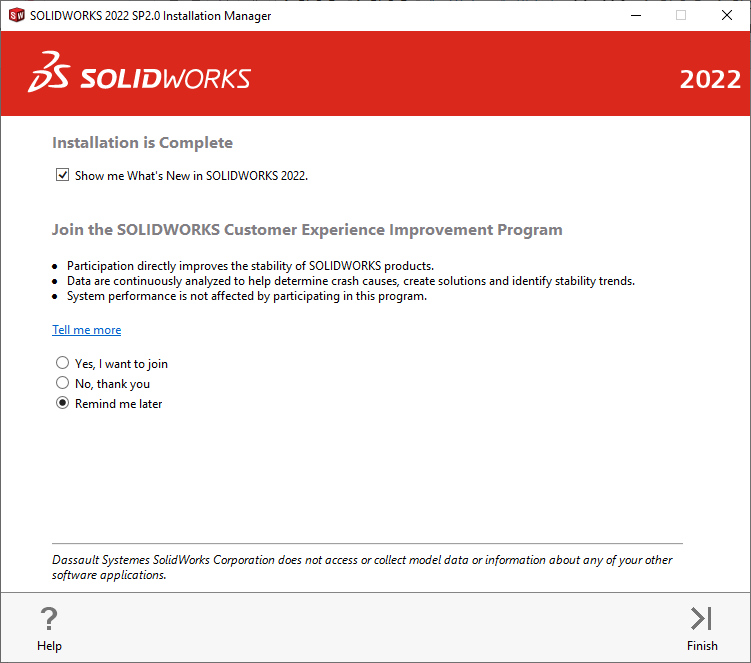
Click Finish