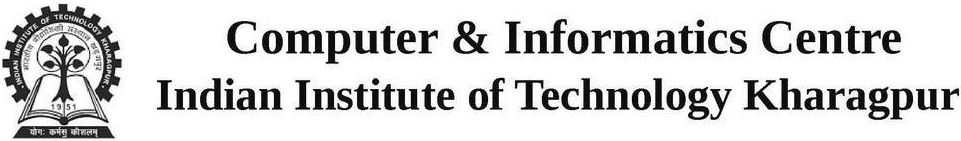Steps to update MATLAB license
Campus-wide license for MATLAB and Simulink have been renewed.
For continued access to MATLAB, you will need to update the license file.
1. Open MATLAB (If the license has already expired the activation client will launch and you can skip the next step)
2. Navigate to Help Menu and select Licensing
3. Click on Activate Software
4. Choose to Activate using Internet
5. Restart MATLAB
For more information on MATLAB Campus-Wide License please refer IIT Kharagpur MATLAB Portal.
For issues related to your MATLAB installation, contact MathWorks Support.
PS: If the installation had already expired, you will be prompted to activate when attempting to launch MATLAB. Kindly proceed by reactivating MATLAB using your MathWorks account credentials.