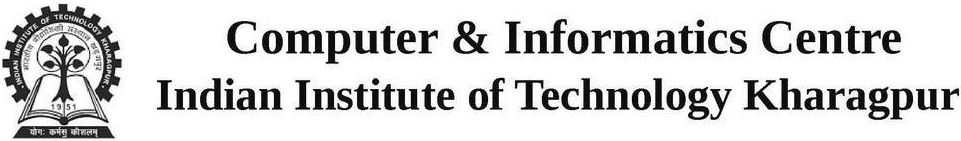eduroam
CIC has recently enabled eduroam - a global wifi authentication service for educational institutes that allows our users to login using their IIT Kharagpur wifi credentials in a visiting institute and visitors with eduroam account to access our wifi network.
IIT Kharagpur users visiting eduroam participant institute:
Your eduroam login id will be your ERP_userid@iitkgp.ac.in and the password will be the same wifi password that you have set in ERP. For example, if your ERP user id is 12345, your eduroam userid will be 12345@iitkgp.ac.in. Once you enter these credentials, you should be able to connect to the wifi network in the visiting institute. However, the permissions will be guided by the security policy of that institute. Typically, you should be able to browse the Internet. This facility is available to all users including faculty, staff and students of IIT Kharagpur who have set up wifi authentication through ERP.
For connecting any mobile device for the first time to the eduroam SSID, the configuration for most of the devices is the same as that for IIT Kharagpur wifi authentication (http://cic.iitkgp.ac.in/?q=node/46). However, for Laptops running Windows 8 and 10, some special parameter settings need to be done. These are available at the link: http://www.cic.iitkgp.ac.in/Windows8_10Configurationeduroam.pdf.
You may do the above settings once you are in the visiting institute. However, to enable you to configure your devices before travelling, the eduroam SSID has been activated for all indoor wireless access points in the academic area including Nalanda complex. Note that, even if you configure, you will not actually be able to use eduroam inside our campus for connecting to the wifi network. This has been done for security reasons.
Please send an email to helpdesk@cc.iitkgp.ac.in if you face any difficulty.
eduroam account holders visiting IIT Kharagpur:
A visitor having eduroam account can use our wifi wherever the eduroam SSID is available (All indoor access points in the academic area including Nalanda complex as well as in Technology Guest House). Proxy server should NOT be set for this access. Note that, after authentication, the visitor will be guided by our security policy, i.e., all the services that are blocked to our own wifi users, will also be blocked to the visitors using eduroam. Further, access to all our internal sites is restricted.