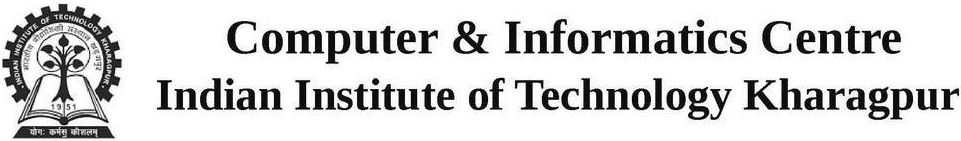Ansys23
Installation Instructions in Windows
Note: For latest version of Ansys, check CIC software repo (http://swrepo.iitkgp.ac.in).
1. Run \\swrepo.iitkgp.ac.in to login in to the software repo
2. Login Id/Password : guest
3. Go to Software Repository
4. Go to folder Ansys2023R2
5. Copy and Mount ANSYS2023R2_WINX64_DISK1.iso ANSYS2023R2_WINX64_DISK2.iso and
ANSYS2023R2_WINX64_DISK3.iso into local machine
6. open the ANSYS2023R2_WINX64_DISK1.iso mounted disk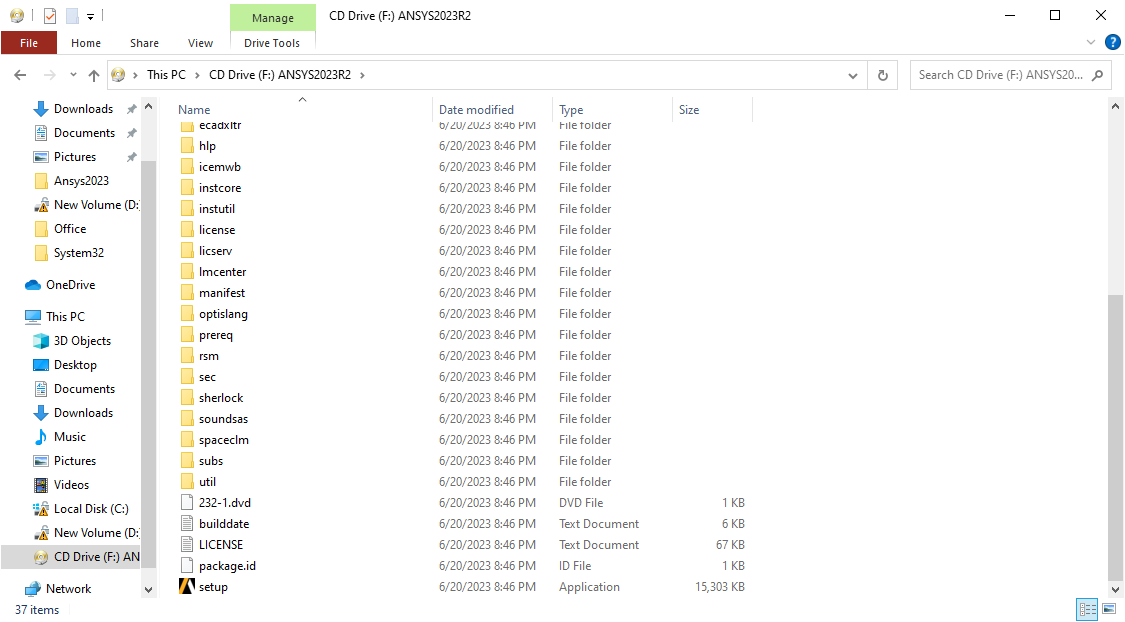
Run setup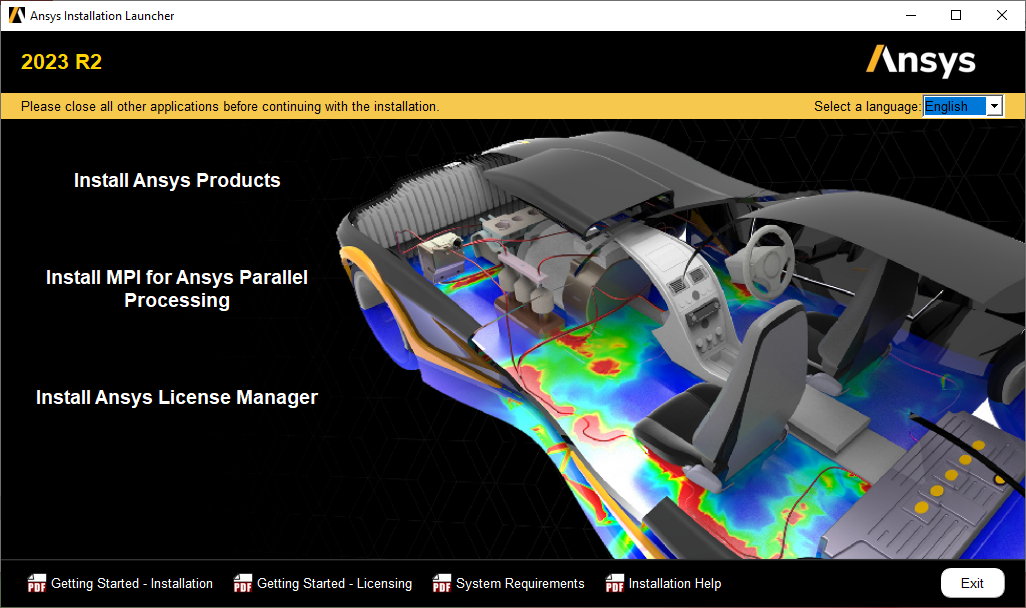
Click Install Ansys Products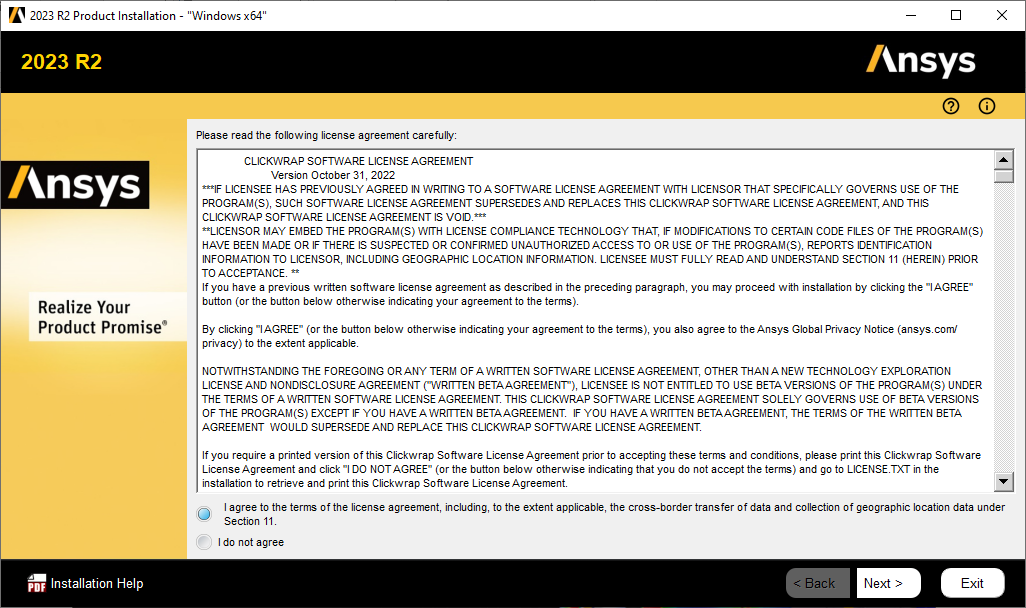
Click Next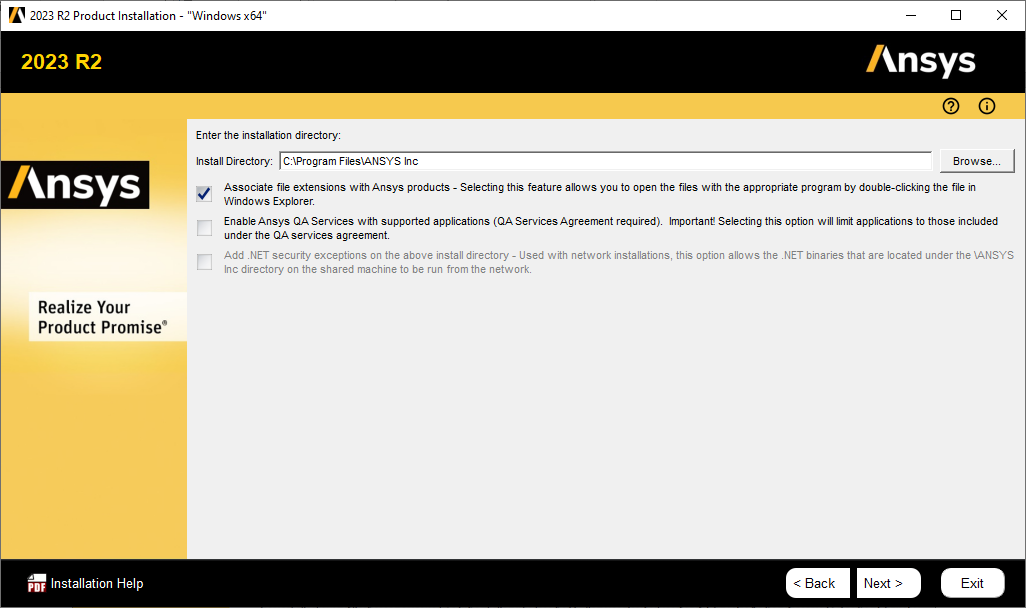
Click Next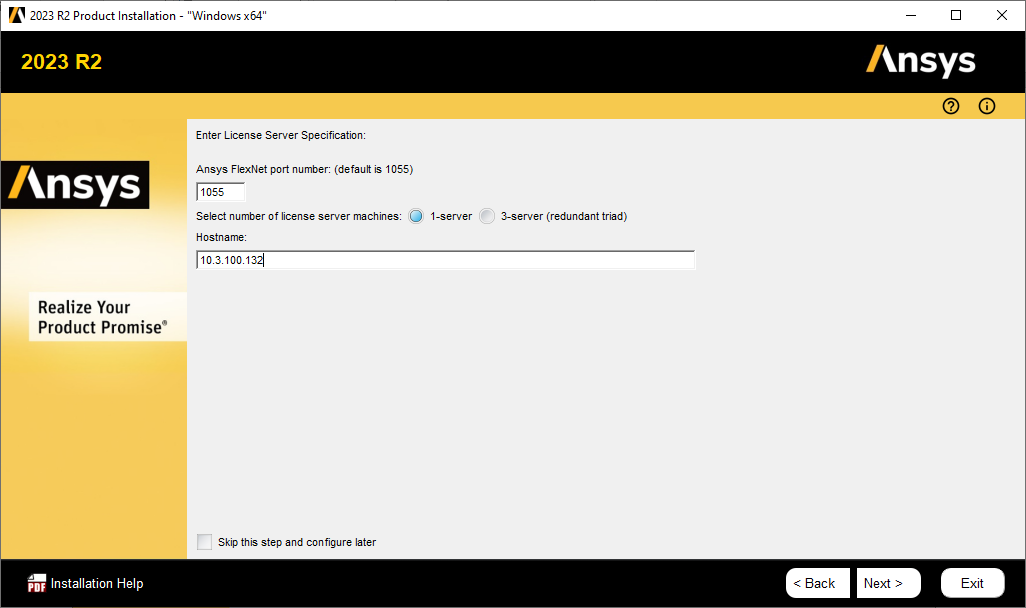
Click Next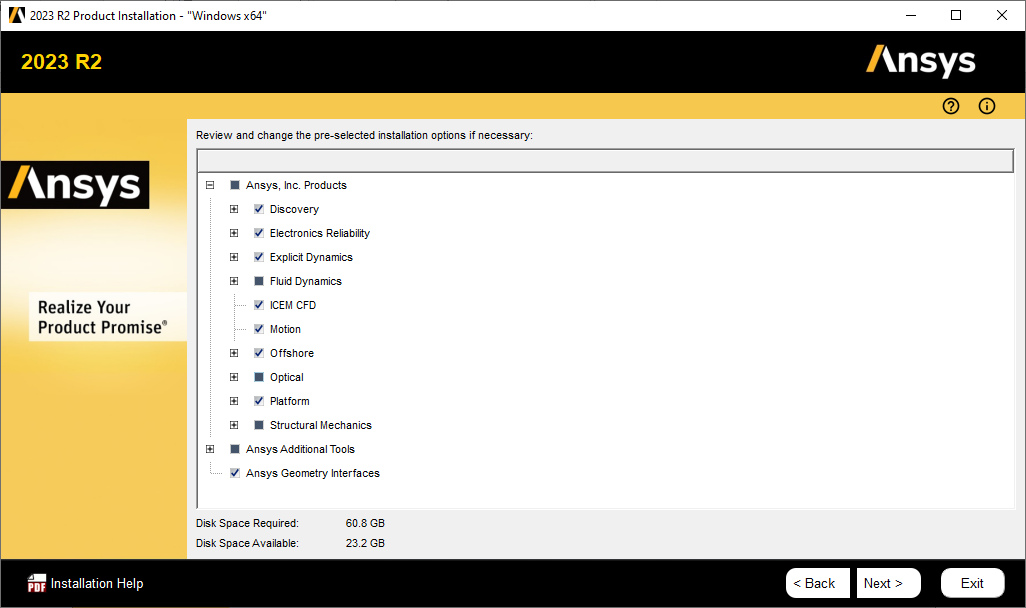
Check if required disk space is available. If Yes then click Next , else create enough space for installation of install or install it in another drive where the required space is available.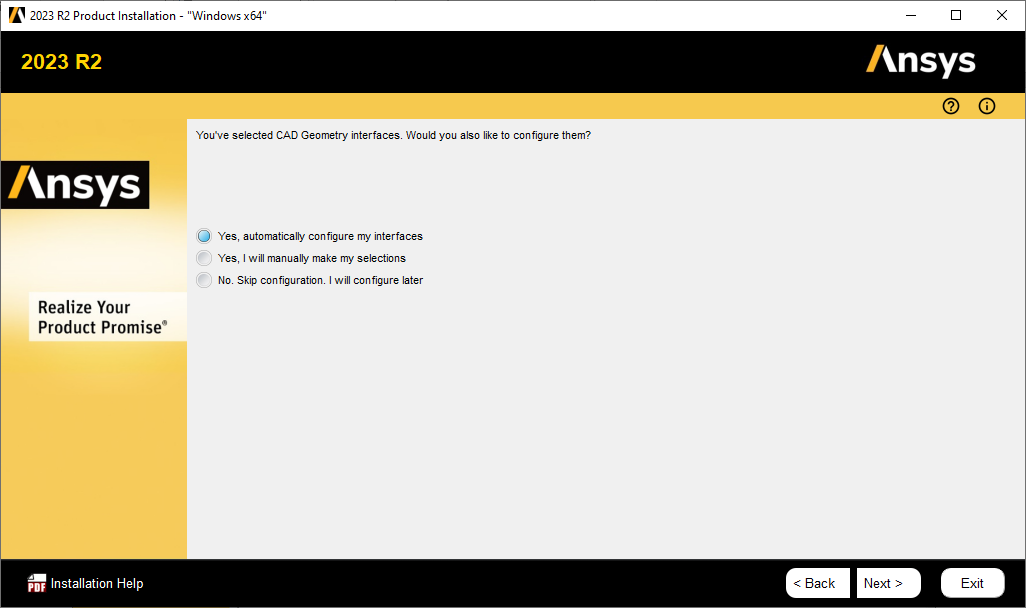
Click Next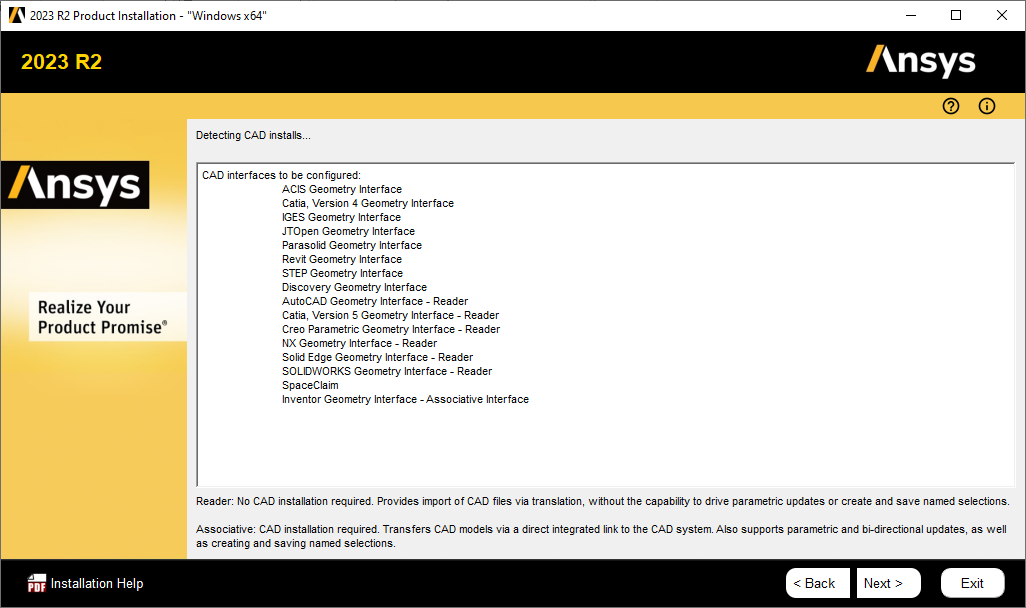
Click Next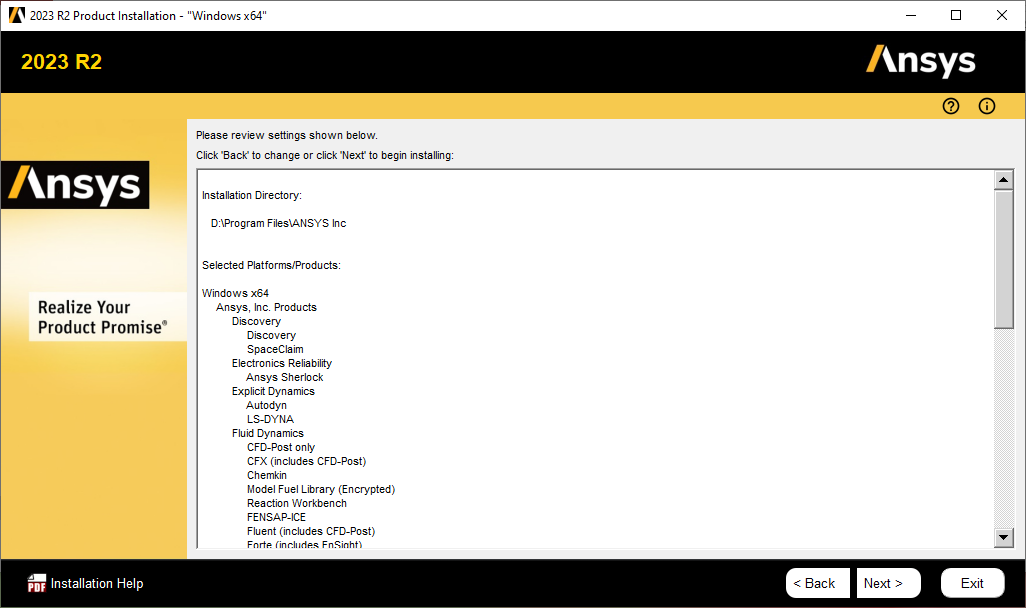
Click Next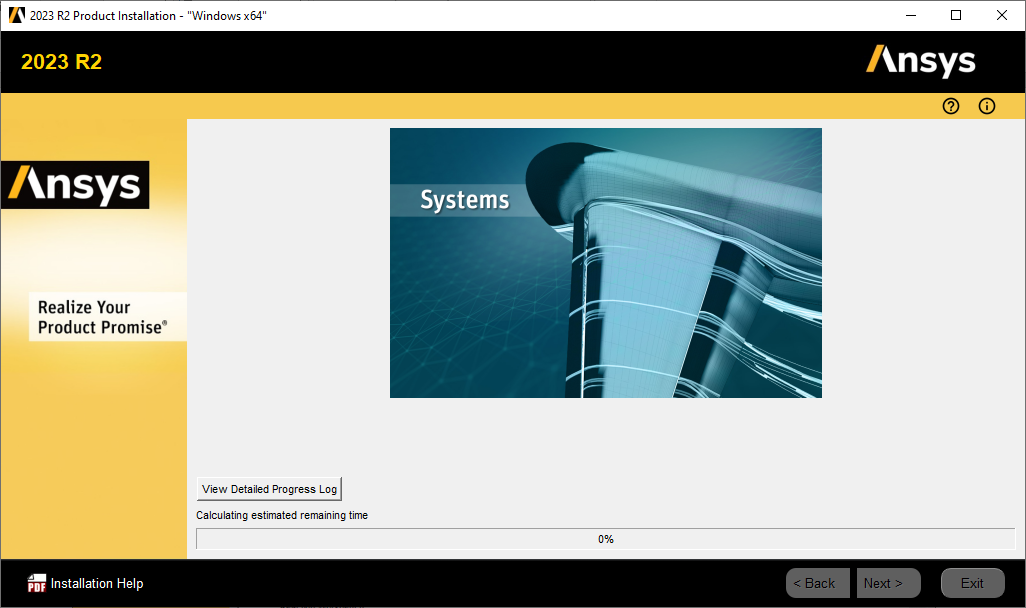
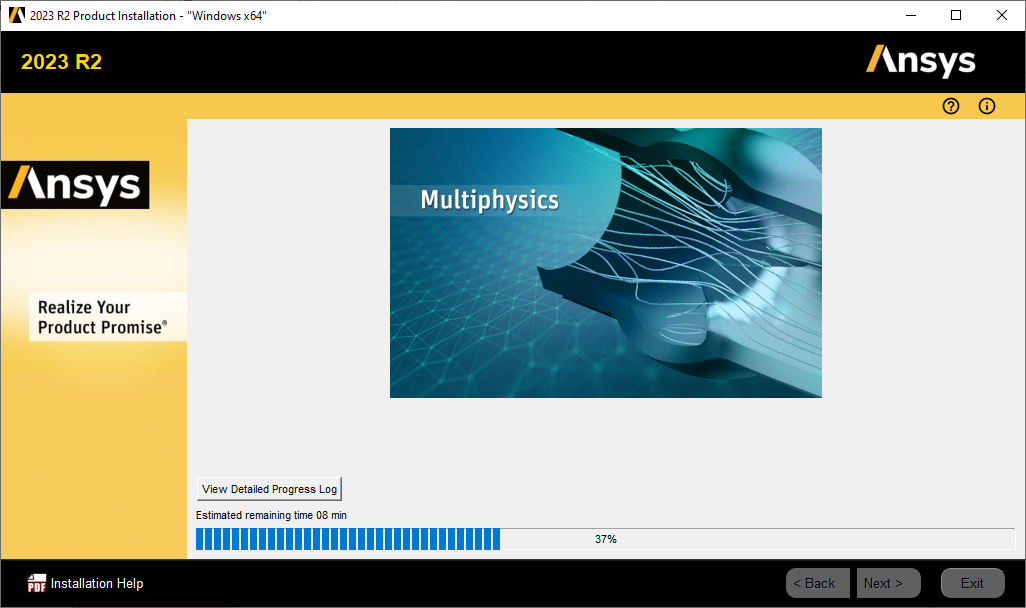
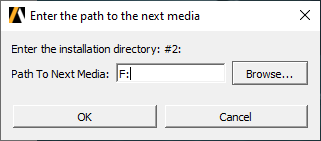
Path to the ANSYS2023R2_WINX64_DISK2.iso mounted drive. Then click OK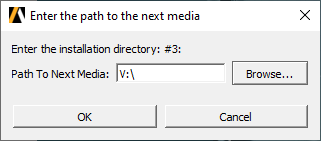
Path to the ANSYS2023R2_WINX64_DISK3.iso mounted drive. Then click ok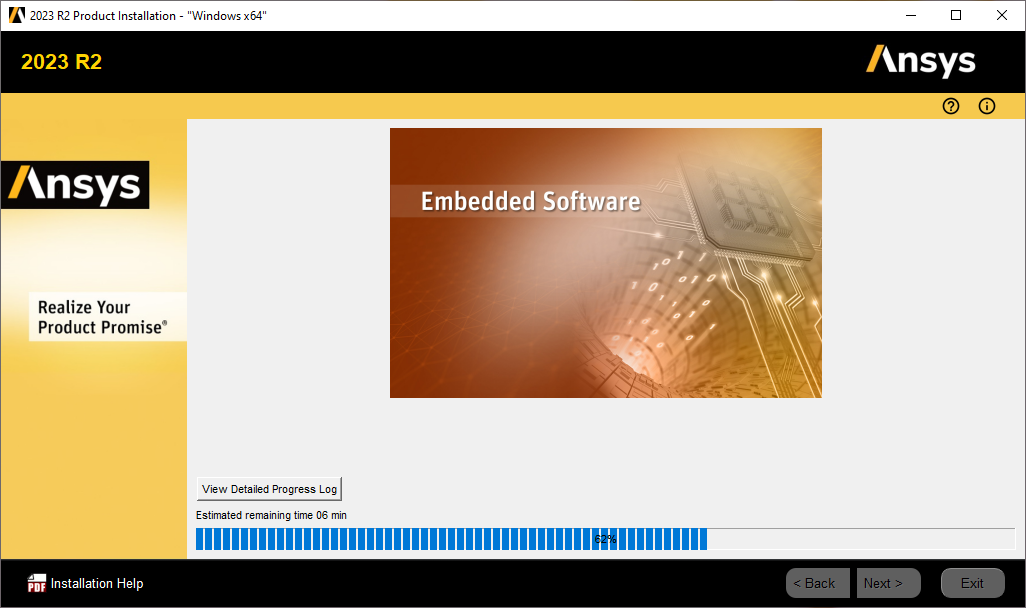

Click Next
Installation complete. Click Exit