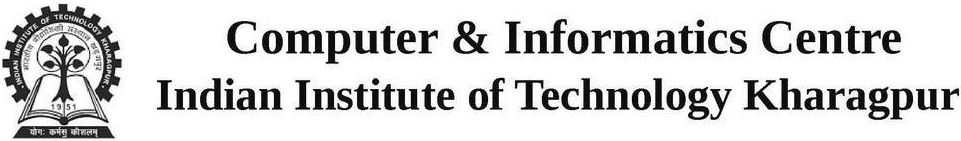Abaqus
Installation Instructions in Windows
Note: For latest version of Abaqus, check CIC software repo (http://swrepo.iitkgp.ac.in).
1. Click Run [\\swrepo.iitkgp.ac.in] to login to the software repo
2. Login id / Password : guest
3. Go to Software Repository
4. Go to folder Abaqus-6.14-allOS
5. copy all the contents in your machine.
6. Extract all the content of the Document folder one by one locally. First you have to install content of the document before installing Abaqus software.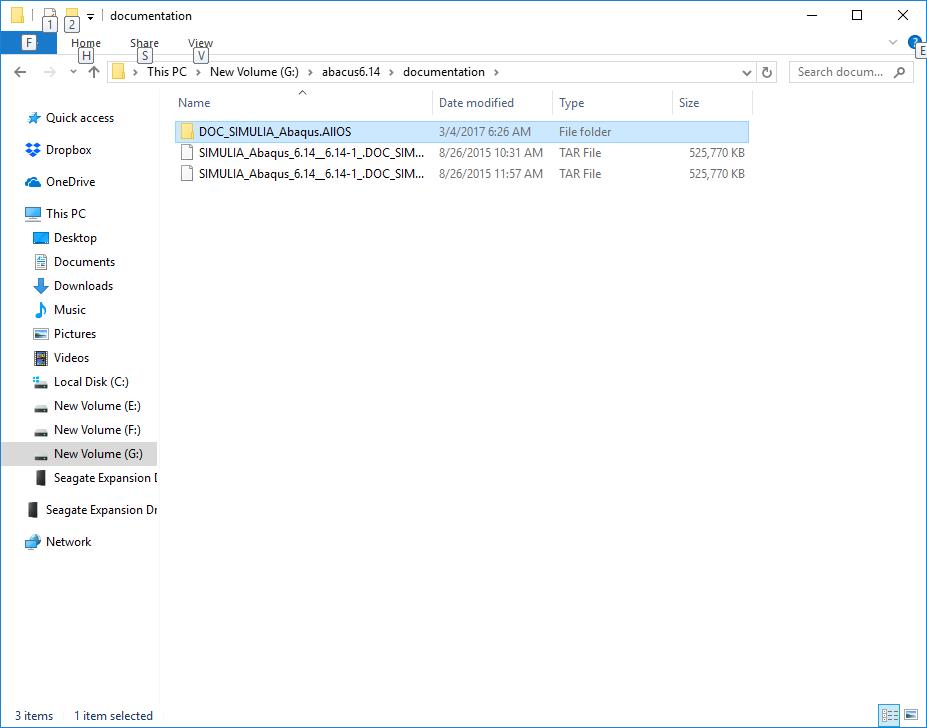
Double click Doc_SIMULIA_Abaqus.ALLOs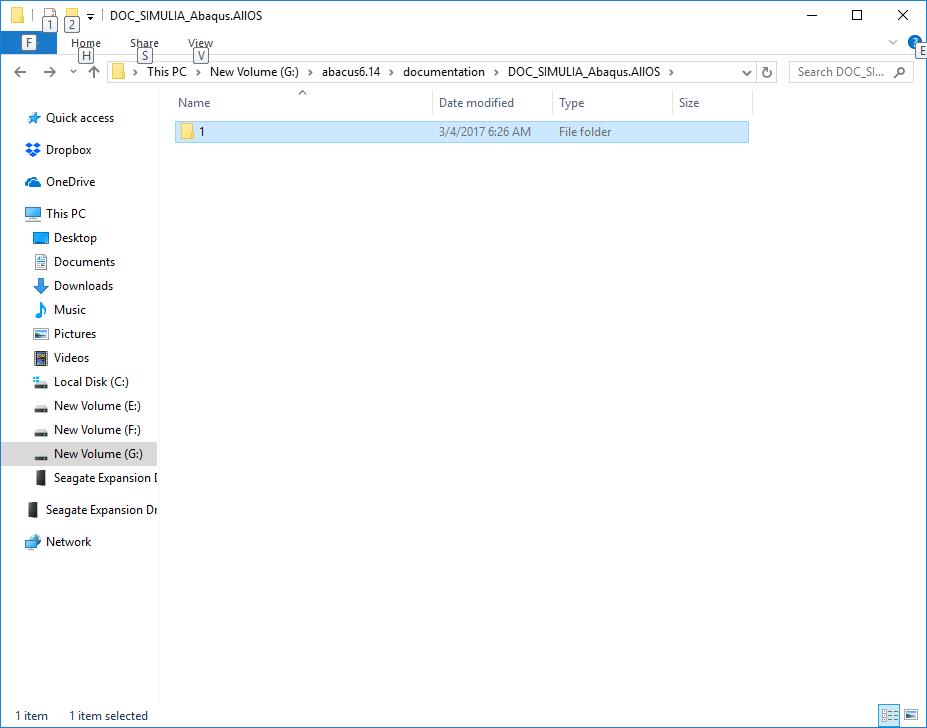
Double Click directory 1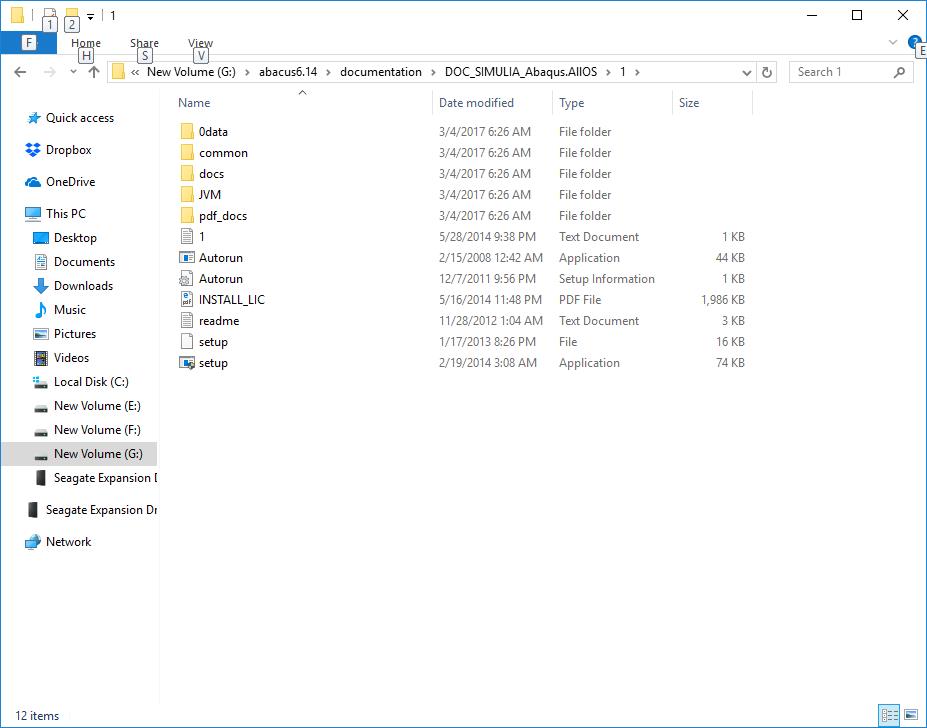
Run setup.exe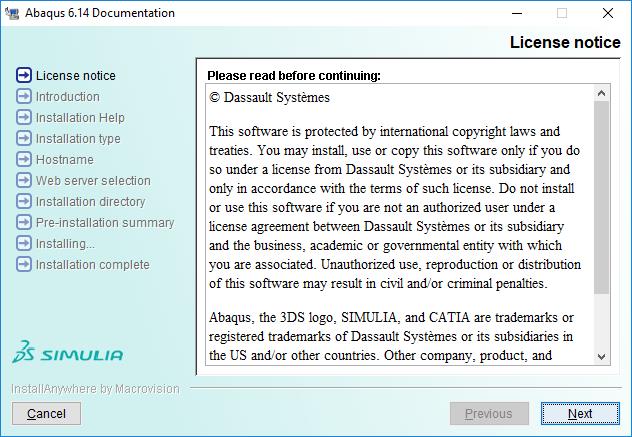
Click next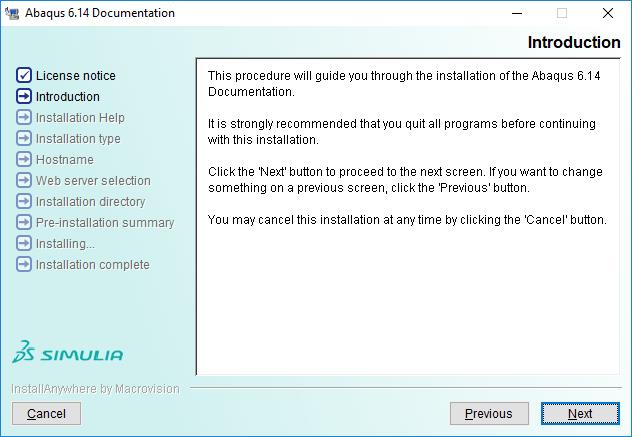
Click next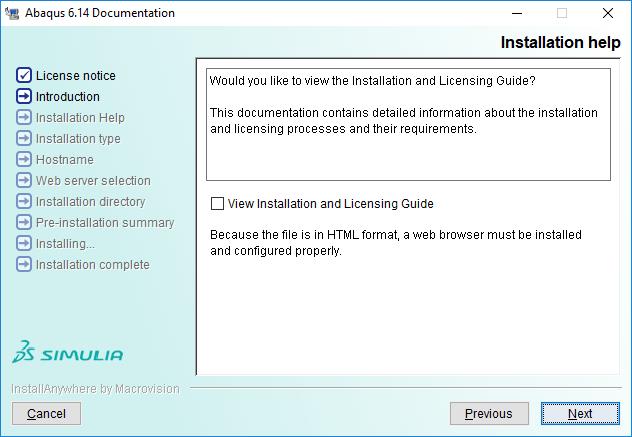
Click next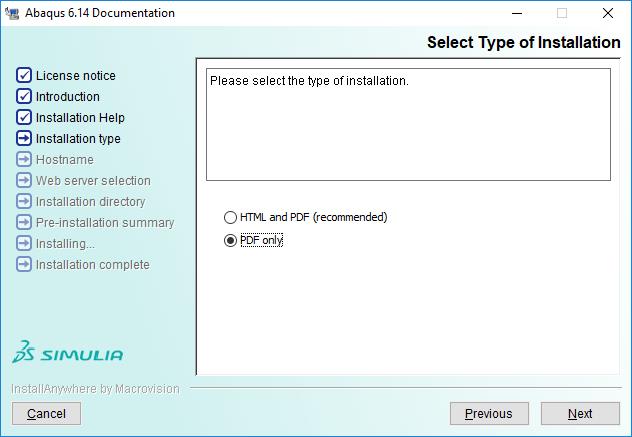
Click next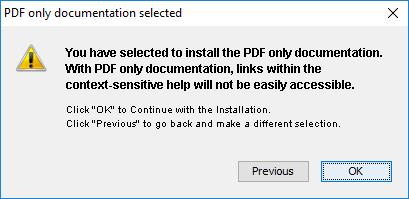
Click OK

Click install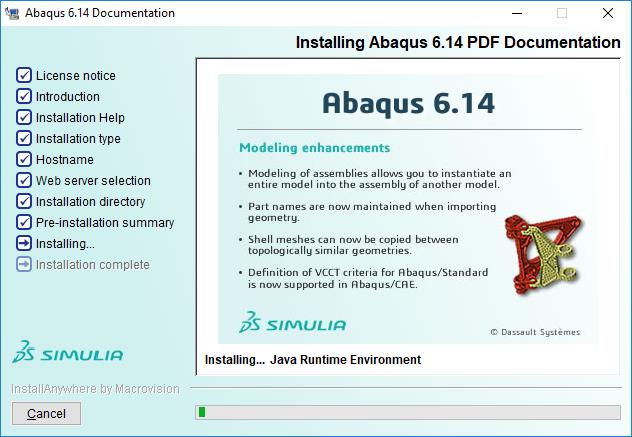

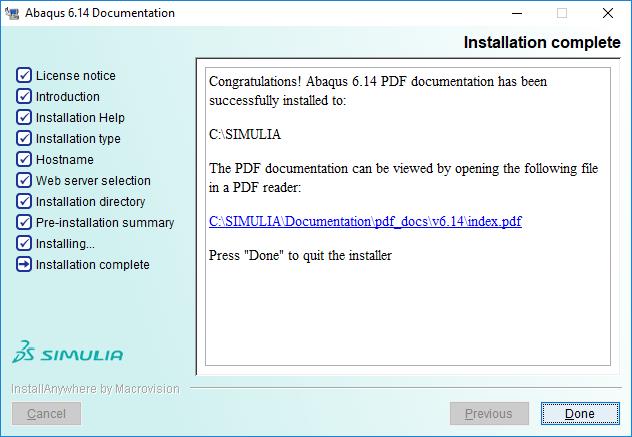
Now extract the Abaqus6.14 software locally one-by-one (according to the sequence i.e 1.4, 2.4, 3.4,4.4)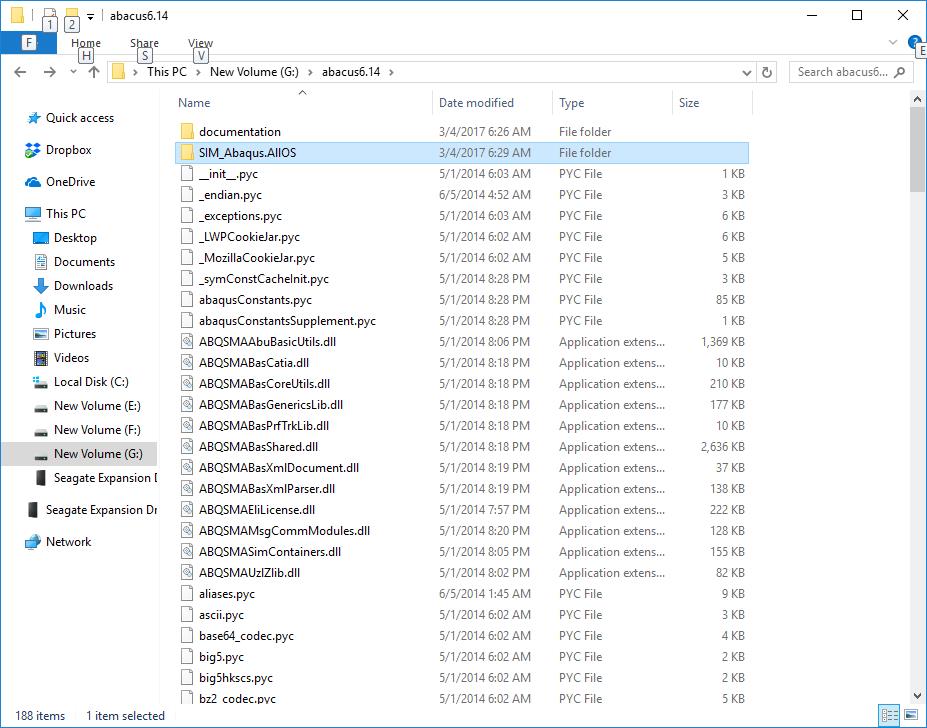
Double click SIM_Abaqus.ALLOS
Double click Directory 1 and then Run setup.exe

Click next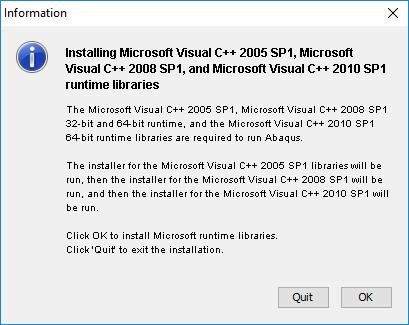
Click OK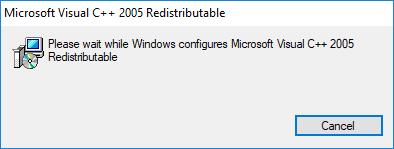

Click continue
Click next
Click next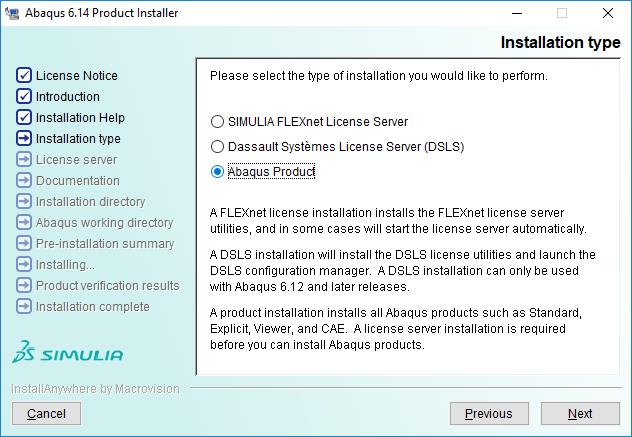
Click next
Click next
Click next
Click continue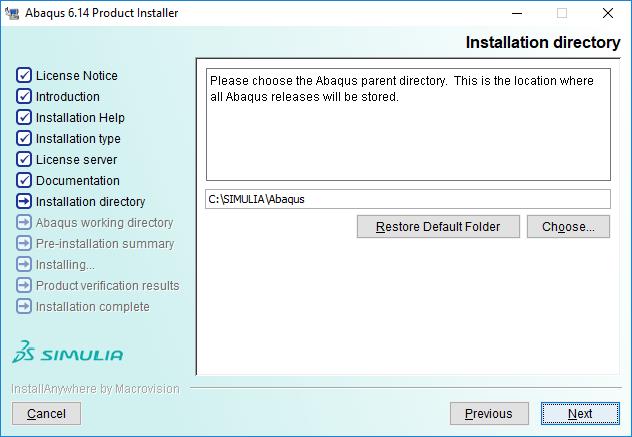
Click next
Click next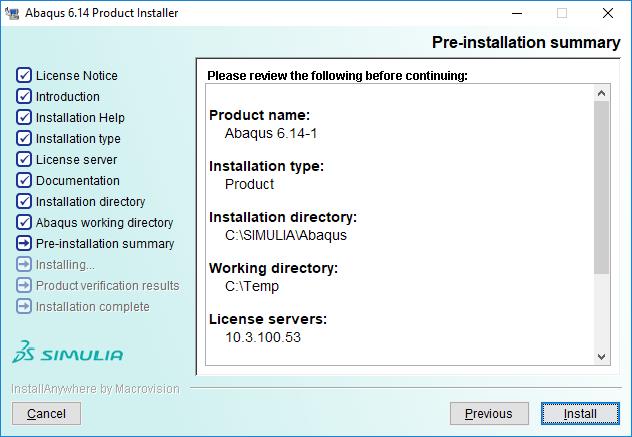
Click install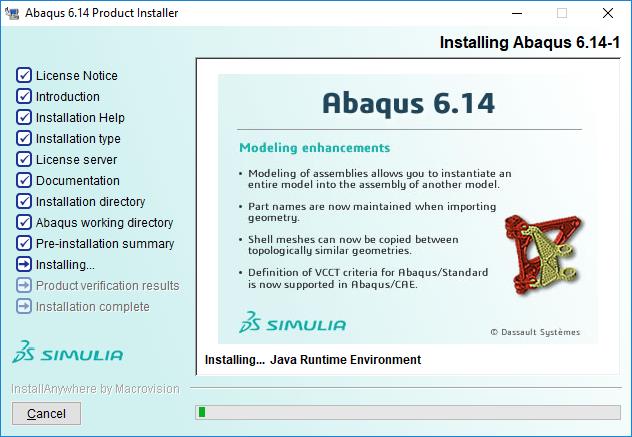

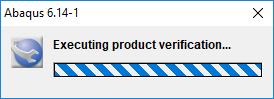

Click next
Installation completed.