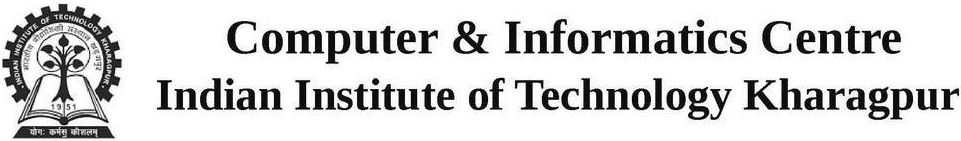Windows Activation
Microsoft Windows Activation Instruction
(Including Windows-10 and Windows-11)
This time instead of MAK key, the activation will be based on Microsoft Key Management Service (KMS). Individual Key is not required. The activation steps are described below. As per KMS Licensing policy minimum 25 clients are required to be registered at one go before the Activation.
Steps:
- Log into the machine with an account that has administrative privileges – the Administrator
- Please make sure that the Time Zone is set to (UTC+05:30) Chennai, Kolkata, Mumbai, New Delhi
- The time and date of the KMS Client should be in synchronization with the KMS Host
- Open a Command Prompt window as Administrator. Press the START icon, in the box type CMD. A window will open showing CMD at the top. Right click on CMD and choose ‘Run as administrator’ from the menu. Please be sure that the word ‘Administrator’ appears in the title bar of the window.
Administrator: C:\Windows\System32\cmd.exe
At Command Prompt window, verify that the current directory is C:\Windows\System32. If it is not, type
CD C:\Windows\System32 and then press Enter - Type the following command:
cscript slmgr.vbs /skms kms.iitkgp.ac.in:1688 and then press Enter
cscript slmgr.vbs /ato and then press Enter - Close the Command Prompt window