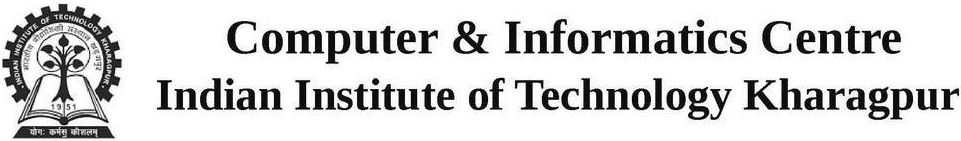Microsoft Office 2013, 2016 and 2019 Activation
Microsoft Office 2013, 2016, 2019 and 2021 Activation steps:
- Please make sure that the Time Zone is set to (UTC+05:30) Chennai, Kolkata, Mumbai, New Delhi
- Open a Command Prompt window "As Administrator" and go to Office installed folder in your computer. The command below assumes that you installed Office in the default location
- Type the following command, depending on your version of Office:
For Office 2013:
CD \Program Files\Microsoft Office\Office15
Note: If you installed the 32-bit version of Office on a 64-bit system, use this command instead:
CD \Program Files (x86)\Microsoft Office\Office15 - Type the following command:
cscript ospp.vbs /sethst:kms.iitkgp.ac.in and press Enter.
You should get an acknowledgement that the KMS was set correctly - Type the following command:
cscript ospp.vbs /act and press Enter
For Office 2016, 2019 and 2021:
CD \Program Files\Microsoft Office\Office16
Note: If you installed the 32-bit version of Office on a 64-bit system, use this command instead:
CD \Program Files (x86)\Microsoft Office\Office16